IBFIT03: DATA ANALYSIS FUNDAMENTALS USING MICROSOFT EXCEL (IBF)

DATA ANALYSIS FUNDAMENTALS USING MICROSOFT EXCEL (IBF)
Course Duration
Mode of Assessment
Participants will be required to complete written and practical assessment.
Who Should Attend
This course is intended for anyone who wants to take the data analysis technologies in Excel beyond formulas and add more advanced capabilities such as dashboards, hierarchies, and relationships, including but not limited to the following job roles:
- Associate Data Analyst
- Data Analyst
- Data Officer
- Associate Data Engineer
- Data Engineer
- Associate Data Scientist
- Data Scientist
- Business Analyst
- Data Team Leader
Course Overview
NTUC LearningHub Course Code: IBFIT03
IBF Programme Code: P210423ZWR
Microsoft Excel is a very widely used tool with many organizations and departments and being able to produce a quick analysis is an asset. This course provides participants with the knowledge and skills to work with and analyse data and work with business cases using Microsoft Excel. The objective is to familiarize the participants with the fundamentals of how to manage, transform and analyse data using the various functions in Excel.
Next available schedule
Course Objectives
Upon completing this course, participants will be able to:
- Appreciate how data affects an organization
- Understand different types of data product
- Understand the project life cycle of data analytics
- Clean and transform data from different data sources
- Use Excel functions to join data, create calculated columns and add more value to analytics
- Create charts, reports and analyse data to gather business insights
Pre-requisites
- Knowledge, Skills & Experience
- Basic knowledge of the Microsoft Windows operating system and its core functionality.
- Advanced working knowledge of Excel spreadsheets including formulas, such as Vlookup, and pivot tables
- Hardware & Software
Windows Laptop with Microsoft Office / Office 365 installed. MacOS hardware and laptop with Mac version of Office 365 are not recommended.
For Mac users, Bootcamp Windows 10 with PC version of Office 365 for MS Excel course is strongly recommended. This course will be conducted as a Virtual Live Class (VLC) via Zoom platform. Participants must have a laptop or a desktop with “Zoom Client for Meetings” installed. This can be downloaded from https://zoom.us/download
|
Minimum Specs |
Recommended Specs |
|
|
Others |
|
|
|
Software |
|
Course Outline
Basic Functions of MS Excel
- Exploring Excel Window and Cells
- Formatting Cells, Freezing & Conditional Formatting
- Excel built-in functions with categories
- Cross referencing functions – LOOKUPS
Reporting in Excel
- Creating Basic Charts
- Style Charts with Design Tabs
- Fine Tune Chart Elements
- The Creating a simple dashboard using various charts
Excel Tables
- Create Excel Tables
- Range vs Tables
- Summarizing Data
- Styling Tables
- Sorting and Filtering Tables
- Absolute References
Pivot Tables, Pivot Charts and Dashboards
- Creating Pivot Tables
- Sorting and Filtering Pivot Tables
- Formatting Pivot Tables
- Creating Pivot Charts
- Creating Dashboards
Data Models and Power Query
- ETL Concepts in Data Warehousing
- Process Automation
- Using an Excel Data model
Certificate Obtained and Conferred by
Candidate who successfully completed the course with
- 100% attendance
- Pass the assessment (Pass rate: 70%) will be awarded NTUC LearningHub Certificate of Completion.
Additional Details
Medium of Instruction: English
Trainer to Trainee Ratio is 1:20
Price
|
Course Fee and Government Subsidies |
||||
|
Individual Sponsored Trainee |
Company Sponsored Trainee |
|||
|
Before GST |
With GST |
Before GST |
With GST |
|
|
Full Course Fee
|
$780.00 |
$850.20 |
$780.00 |
$850.20 |
|
For Singapore Citizens aged 39 years and below
|
$390.00 |
$460.20 |
$390.00 |
$460.20 |
|
For Singapore Citizens aged 40 years and above |
$234.00 |
$304.20 |
$234.00 |
$304.20 |
Funding Eligibility Criteria:
|
Individual Sponsored Trainee |
Company Sponsored Trainee |
|
|
Remarks:
|
Individual Sponsored Trainee |
Company Sponsored Trainee |
|
SkillsFuture Credit:
UTAP:
|
Training Allowance Grant (TAG):
|
Terms & Conditions apply. NTUC LearningHub reserve the right to make changes or improvements to any of the products described in this document without prior notice.
Prices are subject to other LHUB miscellaneous fees.
| Batch ID | Course Period | Course Title | Funding Available |
Duration (Hours) |
Session (Hours) |
Venue | Available Seats |
Online Payment |
|---|
What Others Also Enrolled In

MODERN APPROACH TO ANALYSING BUSINESS DATA USING MICROSOFT EXCEL (SF) (SYNCHRONOUS E-LEARNING)
View detail
DATA VISUALISATION FUNDAMENTALS USING MICROSOFT POWER BI (SYNCHRONOUS E-LEARNING)
View detail