NICF056: BASIC TO INTERMEDIATE ADOBE ILLUSTRATOR CC (SF)

BASIC TO INTERMEDIATE ADOBE ILLUSTRATOR CC (SF)
Course Duration
Mode of Assessment
Students must complete an in-class assessment during class.
Who Should Attend
- Aspiring Graphic Designers and Individuals looking to start getting fundamental software skills for the creative industry.
- Individuals seeking for Graphic Design certification
Course Overview
NTUC LearningHub Course Code: NICF056
TPGateway Code: TGS-2020504756 (F2F)
Operating System: Windows 10
Adobe Illustrator is the leading industry vector drawing software used by professional designers around the world for graphic designs, illustrations, and typography.
No experience with Illustrator or other design applications in required. The lessons are designed from the fundamentals of this program so that you will get to familiarize with the essential tools and techniques you need to create beautiful vector artwork through practical tutorials and hands-on application.
Next available schedule
Course Objectives
The objective of this course is to provide learners with Adobe Illustrator knowledge and skills using vector-based drawing software. Learning the basics, providing countless tips and techniques to help you harness Illustrator's powerful design tools to create breath taking works of art.
Pre-requisites
-
Basic English Proficiency and Computer Literacy
-
Participants must have working knowledge of Windows 10 Operating system, how to use a mouse, standard menus and commands, how to open, save, and close files.
-
Able to follow basic instruction of copy and pasting files. Saving, renaming, deleting of files.
-
Familiarity with IT terminology and Creative related work experience are recommended.
Course Outline
Module 1: Project Planning
- Who You are Talking for and Who You are Talking to
- Discovering Client Goals
- Finding the Target Audience
- The Golden Rule for Client Work
- Make use of the resources
- Think
- Pick and Plan
- Feedback Loop
Module 2: The Principles of design
- The Principles of Emphasis or Focal Point
- The Principles of Contrast
- The Principles of Unity
- The Principles of Variety
- The Principles of Balance
- The Principles of Proportion or Scale
- The Principles of Repetition and Pattern
- The Principles of Movement and Rhythm
- Avoid the clichs (copyright issue)
Module 3: Document setup and working with Artboard for design
- Create a new document
- Arranging multiple documents
- Exploring the workspace
- Changing the view of artwork
- Navigating multiple artboards
- Using the artboards panel
- Working with artboards
Module 4: Working with Layers for design
- Understanding layers
- Creating Layers and sublayers
- Editing Layers and objects
Module 5: Types of drawing tools for design
- Drawing with basic shapes tools
- Drawing lines
- Drawing with the Pen tool
- Drawing with the Pencil tool
- Drawing with the Curvature tool
- Joining with the Join tool
- Editing and Combining Shapes and Paths
- Drawing with the Brushes tool
Module 6: Techniques for selecting artwork
- Selection objects
- Transforming content
- Aligning objects
- Working with groups
- Exploring object arrangement
Module 7: Placing raster images and converting raster images into vector artwork for design
- Placing raster image files
- Working with image links
- Masking images
- Converting raster images to editable vector using Image Trace
Module 8: Using Colour, Colour Gradients, Live Paint and Patterns to enhance the design
- Exploring colour modes
- Working with Colour
- Working with Live Paint
- Creating Patterns
Module 9: Creative uses of Effects, Graphic Styles and apply Symbols for design
- Using the Appearance panel
- Using the Live Effects
- Applying a Photoshop Effect
- Using Graphic Styles
- Working with Blended objects
- Working with Symbols
Module 10: Working Type for design
- Adding type
- Formatting type
- Resizing and reshaping type object
- Wrapping text
- Warping text
- Working with type on a path
- Creating text outlines
Module 11: Preparing production design materials or documents for print and web
- Packaging a file
- Creating a PDF
- Creating pixel perfect drawing
- Exporting artboards
Certificate Obtained and Conferred by
- Electronic Certificate of Completion from NTUC LearningHub
Upon meeting at least 75% attendance and passing the assessment(s), participants will receive e-Certificate of Completion from NTUC LearningHub
- Statement of Attainment from SkillsFuture Singapore (SSG)
Upon meeting at least 75% attendance and passing the assessment(s), Statement of Attainment (SOAs) will be issued by SkillsFuture Singapore (SSG) to certify that the participant has achieved the following Competency Standard(s):
- MED-MPN-3028-1.1 – Production Design and Art
Additional Details
Medium of Instruction: English
Trainer: Trainee Ratio is 1:18
Courseware: Participants will receive e-copy of course materials.
Labs:
- For face-to-face classes conducted at NTUC LearningHub, participants are not required to bring along their laptops. Participants can make use of Windows 10 based laptops/desktops available in the classroom, which comes with Adobe Illustrator software installed.
- For Virtual Live Classes (VLC) conducted via Zoom, participants are required to have their own Windows 10 (64-bit) Laptop / Desktop with Adobe Illustrator software installed.
- The Laptop / Desktop must meet the minimum system requirements as stated under https://helpx.adobe.com/illustrator/system-requirements.html
- A 7-day free trial Adobe Illustrator software can be downloaded from the following webpage. Participants are advised to install the trial version one day before class start. Adobe Illustrator free trial can only be installed once in a computer. https://www.adobe.com/sg/products/illustrator.html
Price
|
Course Fee and Government Subsidies |
||||||
|
|
Individual Sponsored |
Company Sponsored |
||||
|
|
Non-SME |
SME |
||||
|
Before GST |
With GST |
Before GST |
With GST |
Before GST |
With GST |
|
|
Full Course Fee
|
$1,000.00 |
$1,090.00 |
$1,000.00 |
$1,090.00 |
$1,000.00 |
$1,090.00 |
|
For Singapore Citizens aged 39 years and below
|
$500.00 |
$590.00 |
$500.00 |
$590.00 |
$300.00 |
$390.00 |
|
For Singapore Citizens aged 40 years and above |
$300.00 |
$390.00 |
$300.00 |
$390.00 |
$300.00 |
$390.00 |
Funding Eligibility Criteria:
|
Individual Sponsored Trainee |
Company Sponsored Trainee |
|
|
Remarks:
|
Individual Sponsored Trainee |
Company Sponsored Trainee |
|
SkillsFuture Credit:
UTAP:
PSEA:
|
Absentee Payroll (AP) Funding:
|
Terms & Conditions apply. NTUC LearningHub reserve the right to make changes or improvements to any of the products described in this document without prior notice.
Prices are subject to other LHUB miscellaneous fees.
| Batch ID | Course Period | Course Title | Funding Available |
Duration (Hours) |
Session (Hours) |
Venue | Available Seats |
Online Payment |
|---|