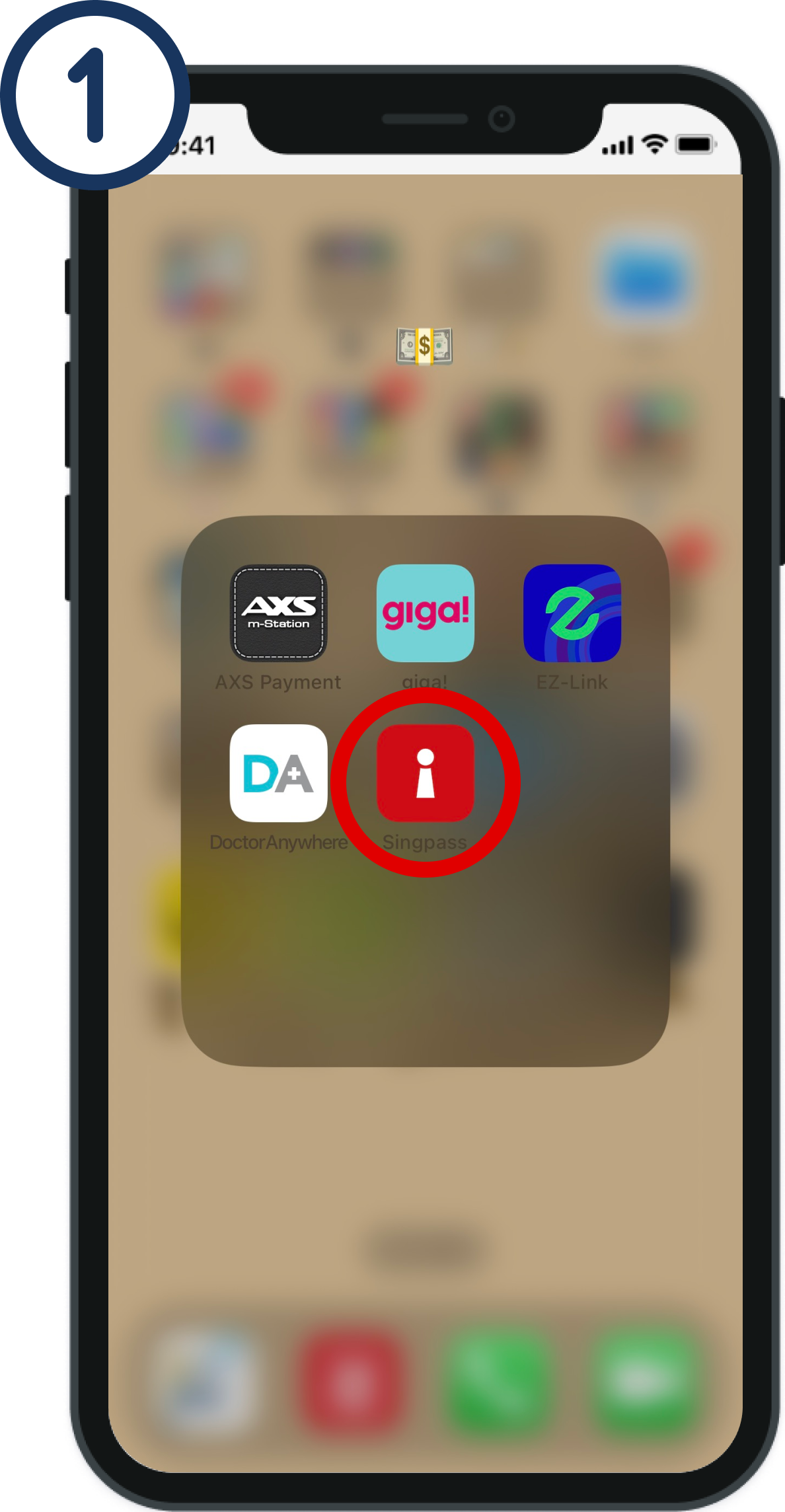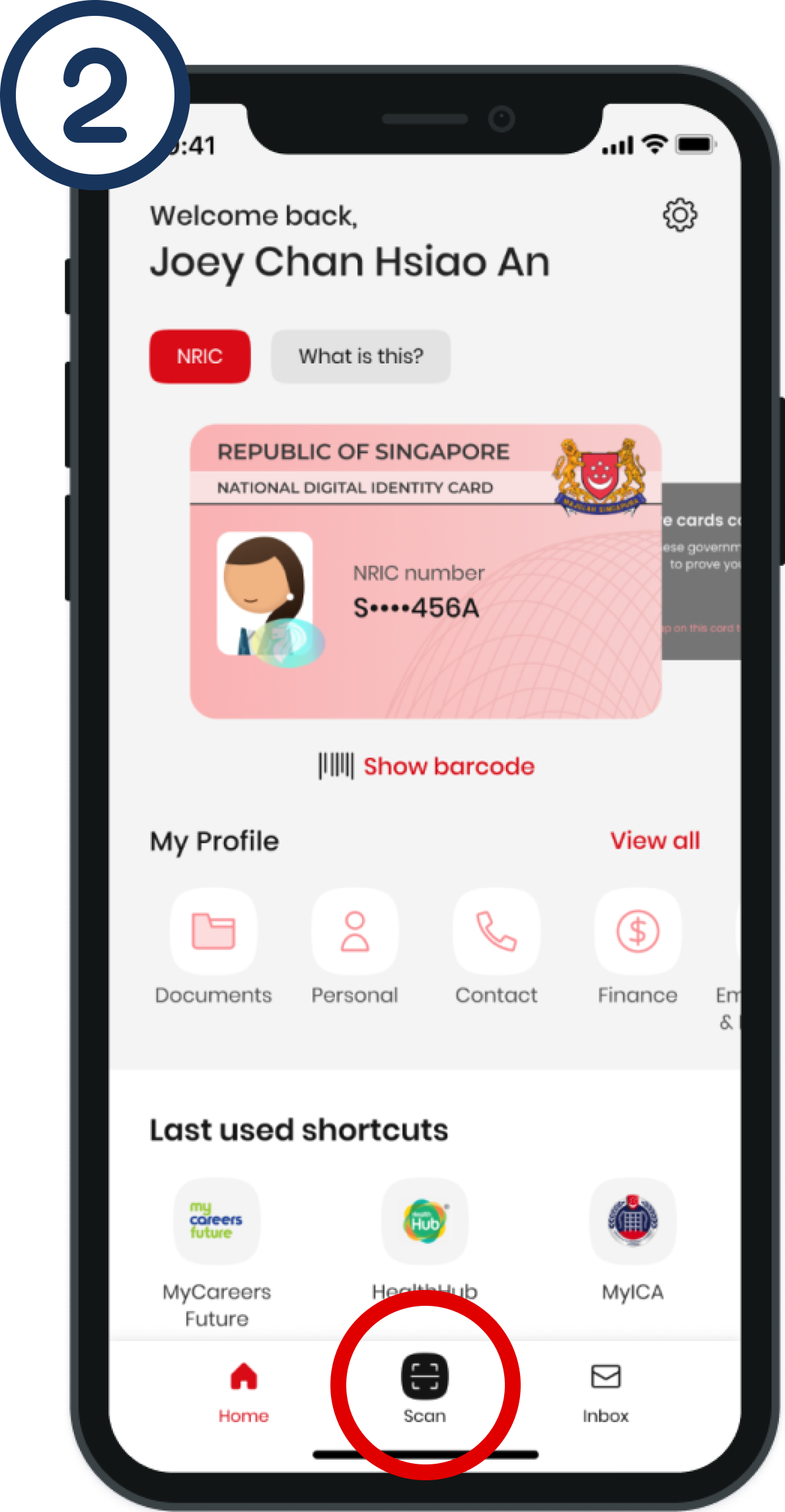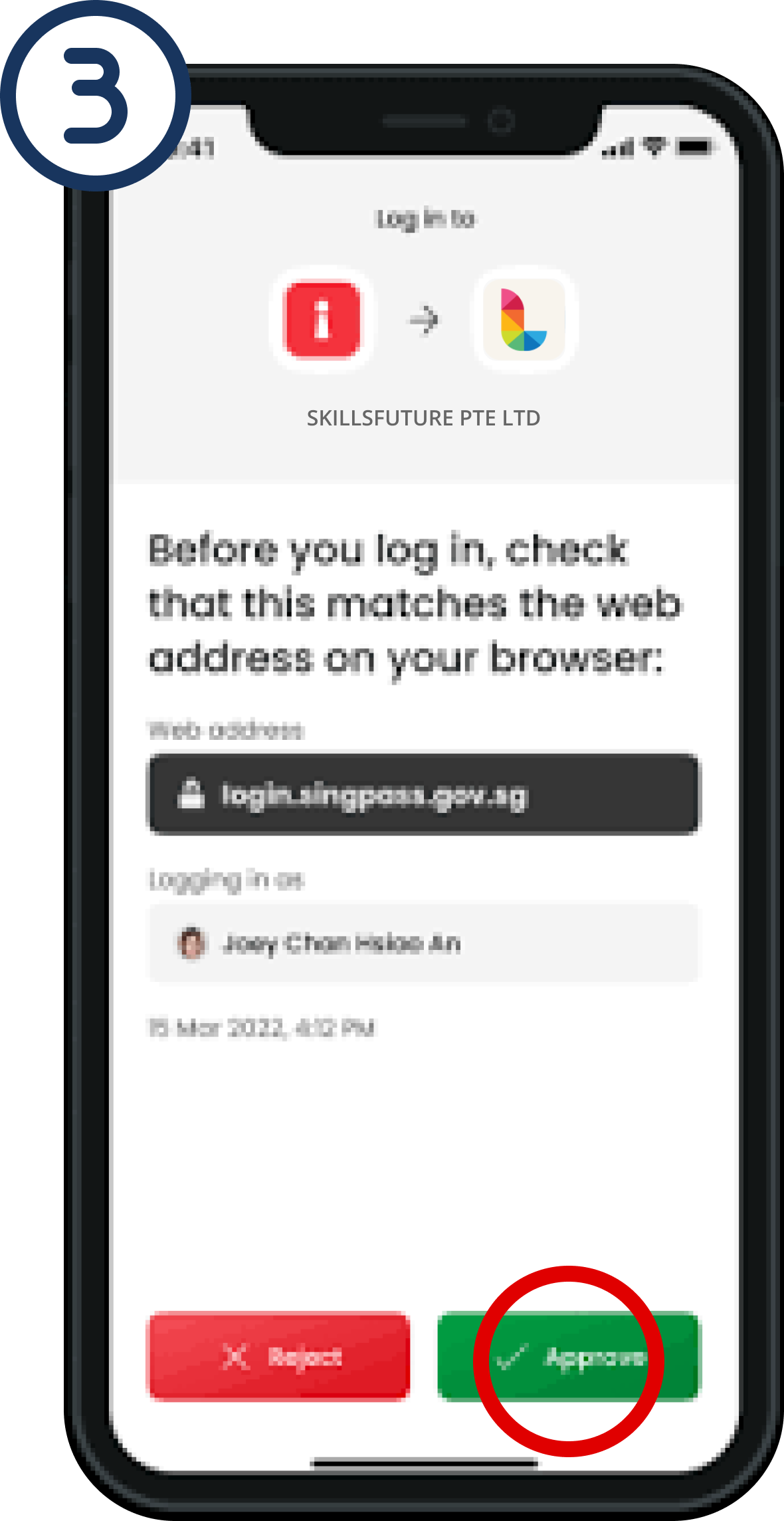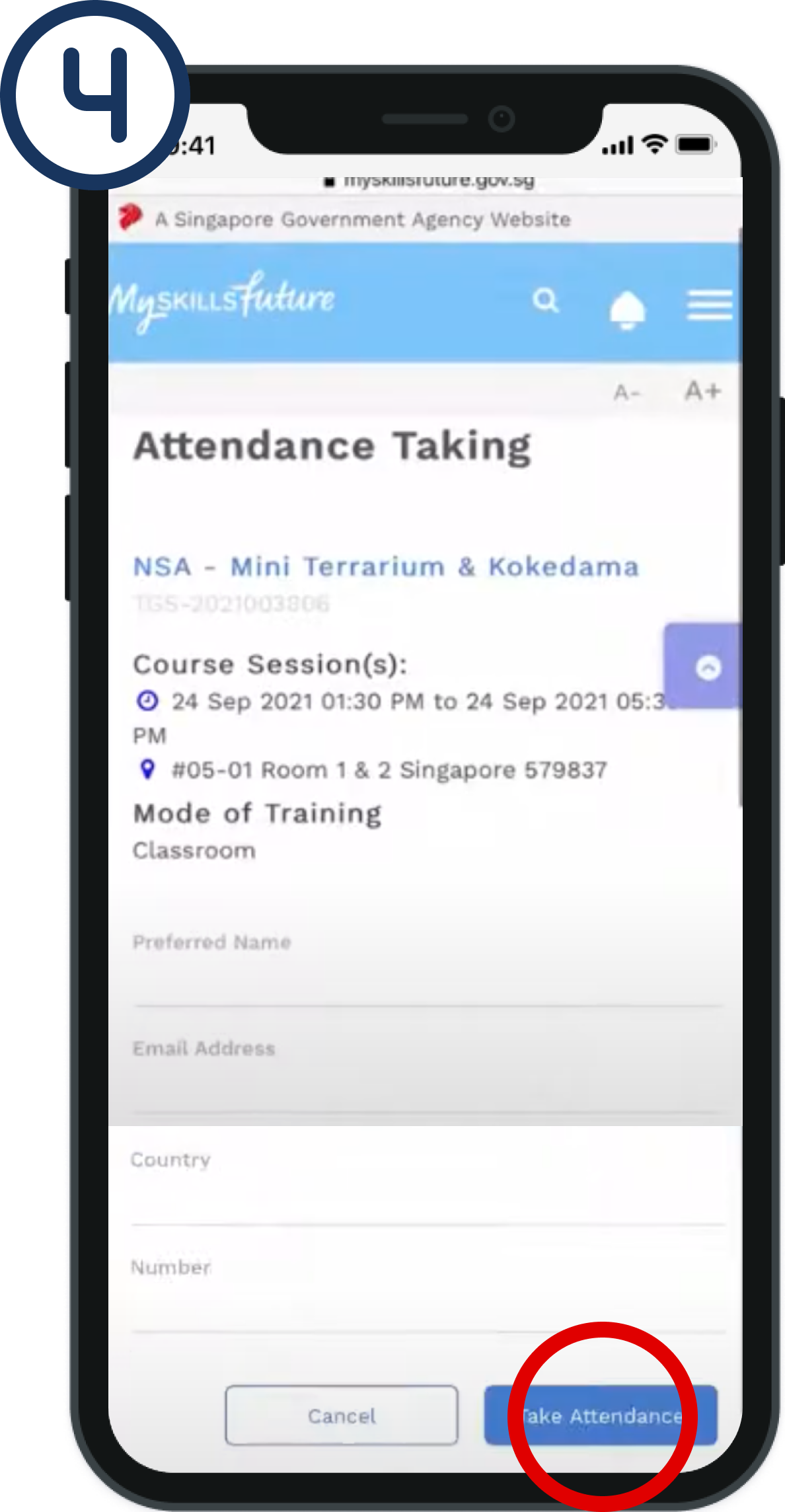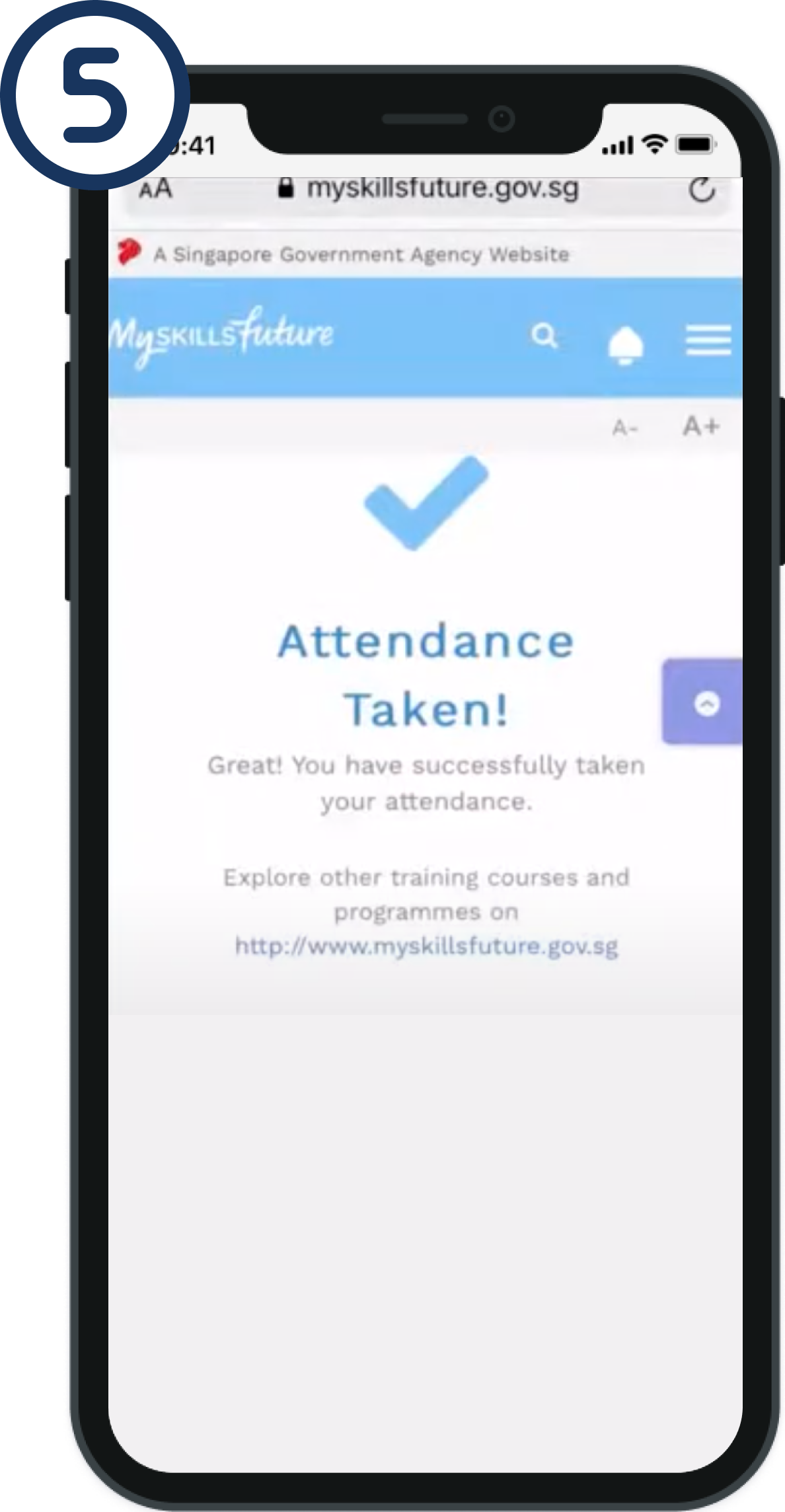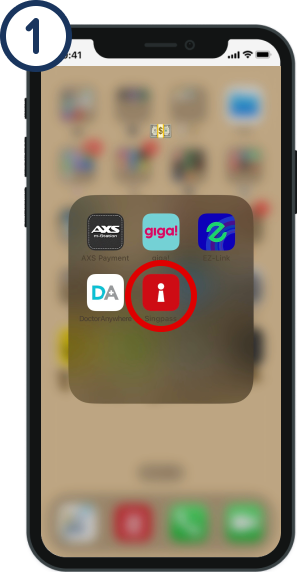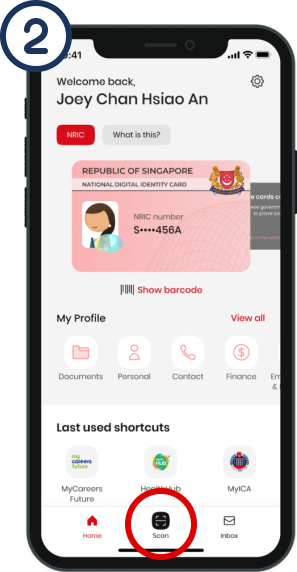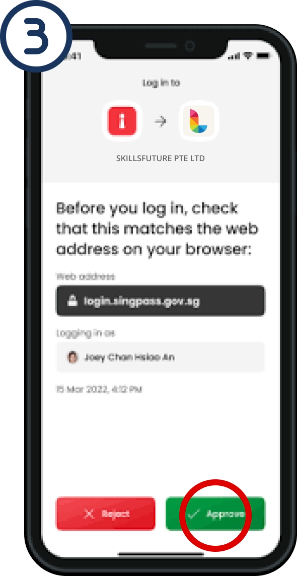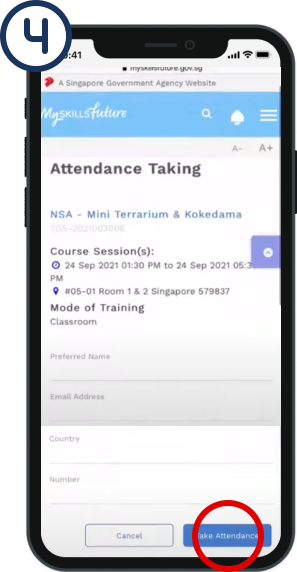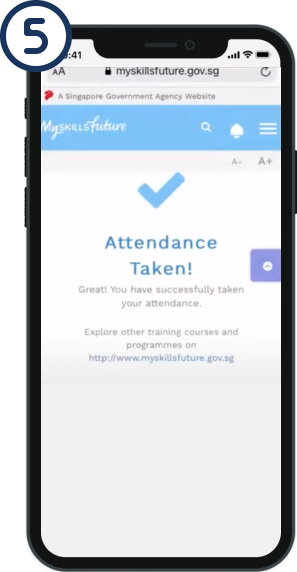Funding & Training Subsidies & e-Attendance
Funding & Training Subsidies & e-Attendance
Funding Schemes
We are aware of the need of investing in training programmes for long-term growth in both personal and professional endeavours. We work closely with a number of government agencies and groups to reduce the cost for people and organisations.
There are a variety of funding options available to both individuals who pay for their own learning development and businesses who invest in their talent pool and productivity.
For Individuals
All Singaporean aged 25 years & above
- S$500 opening credit
- Claimable for a wide range of SkillsFuture Credit-eligible courses
- Does not expire
All Singaporeans who are 25 years or above as at 31 Dec 2020
- One-time S$500 credit top-up
- Claimable for full range of SkillsFuture Credit-eligible courses
- Expires on 31 Dec 2025
All Singaporeans who are 40 to 60 years in 2020
- Additional one-off special S$500 credit
- [NEW] From 1 June 2022, eligible courses will be expanded to include courses delivered by SSG-appointed CET centers, courses that fulfil training requirements for Progressive Wage Model sectors, and Full qualification programmes delivered by Institutes of Higher Learning.
- Expires on 31 Dec 2025
The SkillsFuture Mid-Career Enhanced Subsidy is for Singaporeans aged 40 years old and above.
Enhanced Course Fee Subsidies for SSG-supported Courses
|
Type of Course |
Funding Support |
|
Courses offered by SSG-appointed CET Centres |
Up to 90% of course fees |
|
Certifiable-skills Training Courses |
Up to 70% of course fees |
The Post-Secondary Education Account (PSEA) is part of the Post-Secondary Education Scheme to help pay for the post secondary education of Singaporeans.
The PSEA is administered by MOE and is opened automatically for all eligible Singaporeans.
What can the PSEA funds be used for?
A child can use his PSEA funds to pay for his own or his siblings’ approved fees and charges for approved programs conducted by institutions listed here.
SSG funded courses (WSQ and NICF) offered by NTUC LearningHub, leading to WSQ Statement of Attainments (SOA) and full qualifications are eligible under this scheme.
However, you will have to check your eligibility and balance by contacting MOE first.
Contact MOE at (65) 6260 0777
E-mail to MOE at [email protected]
More information about PSEA is available under MOE.
- UTAP (Union Training Assistance Programme) is a training benefit for all NTUC Members to defray the cost of skills upgrading.
- NTUC members can claim up to $250 per calendar year (or up to 50% of unfunded course fee) on eligible courses.
- NTUC members aged 40 and above can enjoy higher funding support up to $500 per individual each year, capped at 50% of unfunded course fees.
Find out more about UTAP membership benefits.
Eligibility criteriaYou can apply for UTAP as long as you are an NTUC member. To be eligible for UTAP, all you need to do is meet the following conditions:
- Paid-up union membership before course commencement, throughout the whole course duration and at the point of claim, only an upfront deduction is allowed before course commencement
- Course by training provider must be supported under UTAP, and training must commence within the supported period
- UTAP funding is only applicable on the course fee not funded through company sponsorship or other types of funding
- Unfunded course fee must be S$20.00 and above
- You must have achieved a minimum of 75% attendance for each application and sat for all prescribed examination(s), if any
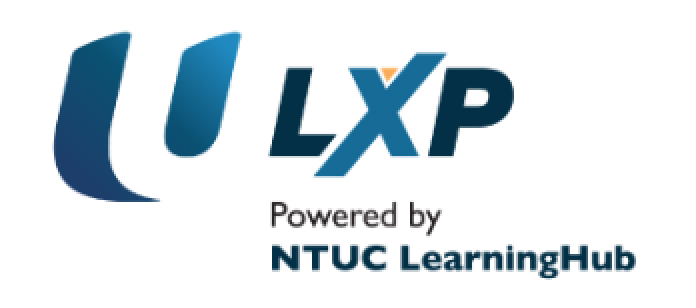
Give your employability a booster! Take control of your career and learn in-demand skills anytime, anywhere. Get 50% OFF* LXP 1-year subscription at $60 (incl. GST)!
 |
Download LXP App |
on your mobile now! |
|
|
www.ntuclearninghub.com/lxp |
| 6336 5482 |
From 1 October 2023, all learners attending SkillsFuture Singapore's (SSG) funded courses must take their attendance digitally via the Singpass App for attendance-taking for both physical classroom and synchronous e-learning courses.
To ensure seamlessness of attendance-taking, trainees are encouraged to:
- Download the Singpass App on your mobile phone or tablet
- Set up your Singpass account
- Bring your device with the installed Singpass App on your actual training day
- Take your attendance by scanning the QR code using your device (with a camera)
How to download or register for Singpass?
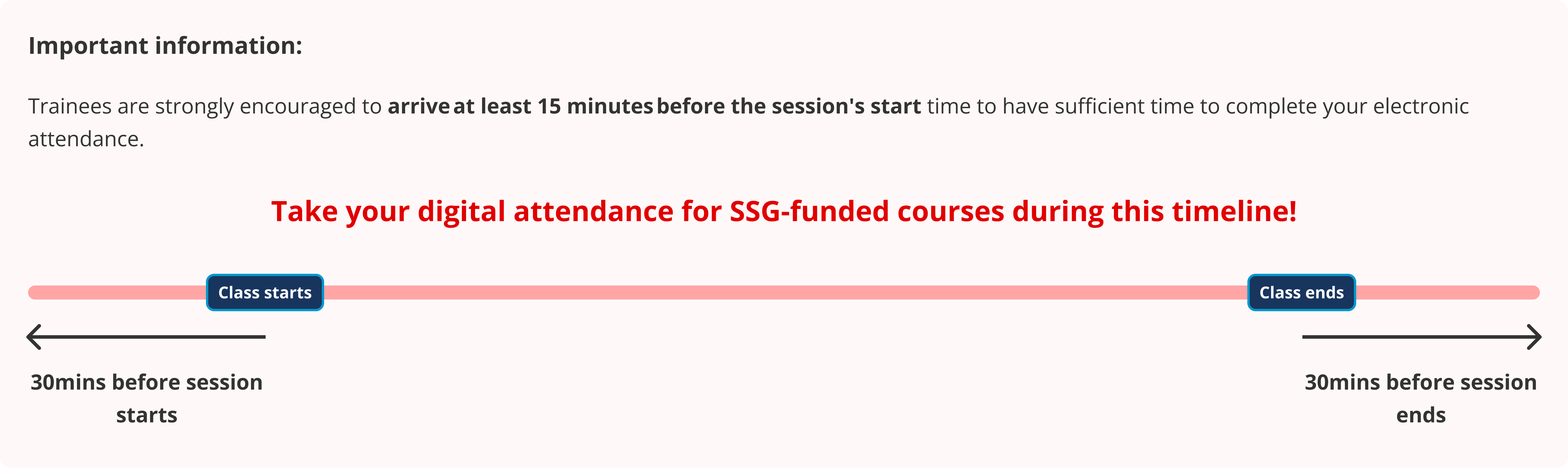
For Employers
Recognizing the challenges that SMEs may face in sending their employees for training, the Enhanced Training Support for SMEs (ETSS) offers additional support for SMEs in the form of higher course fee subsidies. SMEs enjoy SkillsFuture funding of up to 90% of the course fees when they sponsor their employees to attend courses supported by SkillsFuture Singapore (SSG).
The ETSS scheme offers additional support for SMEs, including:
Higher Course Fee Grant:
SMEs enjoy SkillsFuture funding of up to 90% of the course fees when they sponsor their employees to attend courses supported by SkillsFuture Singapore (SSG)Absentee Payroll (AP) Funding:
- Enterprise-level AP funding will be capped at $100,000 per calendar year
- AP hourly rate will be standardized at $4.50 per hour
For more information on ETSS, please visit SkillsFuture.
Note: For changes to SkillsFuture course fee funding and absentee payroll funding for SSG-funded courses commencing on or after 1 Jan 2022, please visit MySkillsFuture.
From 1 October 2023, all learners attending SkillsFuture Singapore's (SSG) funded courses must take their attendance digitally via the Singpass App for attendance-taking for both physical classroom and synchronous e-learning courses.
To ensure seamlessness of attendance-taking, trainees are encouraged to:
- Download the Singpass App on your mobile phone or tablet
- Set up your Singpass account
- Bring your device with the installed Singpass App on your actual training day
- Take your attendance by scanning the QR code using your device (with a camera)
How to download or register for Singpass?
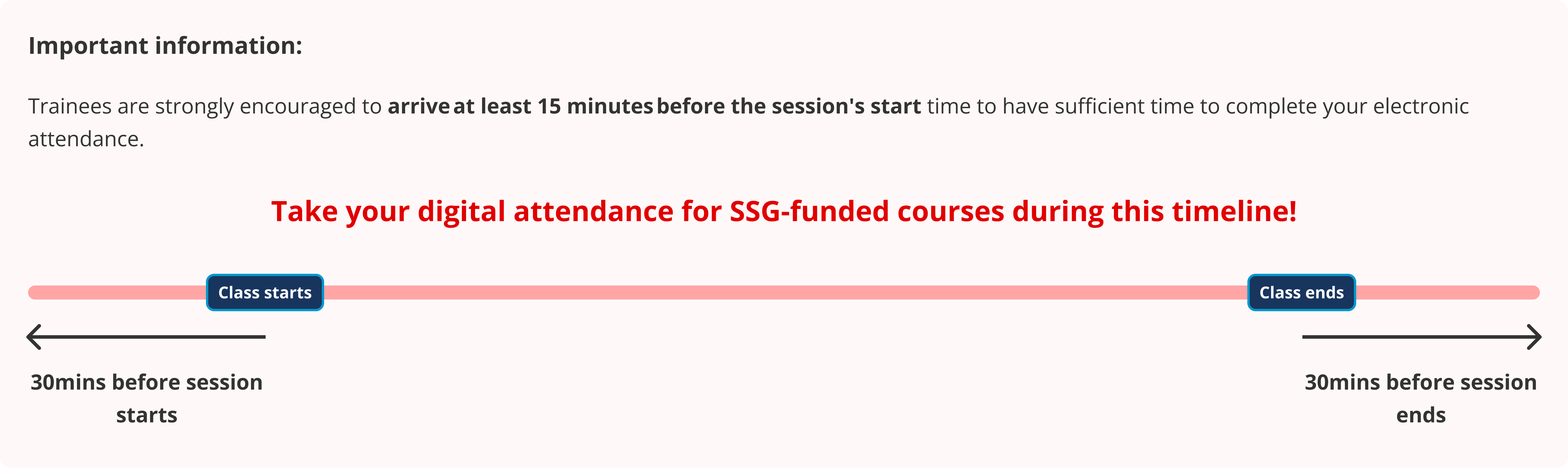
Notice:
Funding and subsidies offered by third party organizations for NTUC LearningHub courses and programs under the SSG and other relevant schemes or programs, are subject to approval.
NTUC LearningHub reserves the right to amend the details of any course or program, revise the course or program fees without prior notice, cancel or postpone the course or program and change the venue of the course or program.