IT19A06: DOCKER AND KUBERNETES FOUNDATIONS (SF)

DOCKER AND KUBERNETES FOUNDATIONS (SF)
Course Duration
Mode of Assessment
Written Assessment and Practical Performance
Who Should Attend
- Software Developers
- IT Professionals/ Architects
- IT Operations Engineers
Course Overview
Docker, once primarily known for revolutionizing application deployment, has evolved beyond mere app hosting. Today, it stands as the bedrock of modern software development, offering unparalleled versatility, especially in persistent data storage. Its ascent has significantly diminished the reliance on virtual machines, establishing Docker as the industry standard.
This comprehensive course dives into the fundamental aspects of Docker storage, demystifying concepts like configuring drivers, leveraging volumes, bind mounts, and optimizing cluster storage. Aspiring learners will grasp the nuances of harnessing Docker containers for seamless application deployment, scaling capabilities, and more.
Embark on your Docker journey by crafting and executing your maiden Docker container. Ascend further to grasp the intricacies of running containers in live production environments. You'll tackle critical orchestration challenges, mastering high availability, service discovery intricacies, and achieving reconciliation strategies to ensure optimal performance and stability.
Course Schedule
Next available schedule
Course Objectives
Upon completing this course, participants will be able to:
- Understand what Docker containers are
- Identify the benefits of using Docker containers
- Use Docker containers to deploy and scale applications
- Use Docker containers to manage Images and containers
- Perform debugging in Docker containers
- Work with Docker registries
- Run containers in production
- Solve problems of orchestration such as high availability, service discovery, and reconciliation
- Deploy and configure Kubernetes clusters
- Manage Pod’s services and replication controller
Pre-requisites
We recommend that attendees of this course have the following prerequisites:
- Linux basic skills (like working file and directories)
- Hardware & Software
- This course will be conducted as a Virtual Live Class (VLC) via Zoom platform.
- Participants must own a Zoom account and have a laptop or a desktop with “Zoom Client for Meetings” installed. Download from zoom.us/download.
|
System Requirement |
|
Must-have:
Good-to-have:
Not recommended: |
Course Outline
Module 1: Understanding Docker
Module 2: Installing Docker
Module 3: Containers on Ubuntu Docker host
Module 4: Containers on Win-2016 server Docker host
Module 5: Docker Images
Module 6: Docker Networking
Module 7: Docker Volumes
Module 8: Linked Containers
Module 9: Docker Compose
Module 10. Kubernetes architecture
Module 11. Kubernetes cluster Install and configure (Hands-on lab by students)
Module 12. Create a manage POD, Deployment, and replication controller (Hands-on lab by students)
Module 13. Cloud Managed Kubernetes service
Certificate Obtained and Conferred by
- Upon meeting the attendance and assessment(s) criteria, participants will be awarded with a digital Statement of Attainment (SOA), accredited by SkillsFuture Singapore. SOA will be reflected as ICT-DES-4006-1.1 Solution Architecture.
- Upon meeting the attendance and assessment(s) criteria, participants will be awarded with a digital Certificate of Completion from NTUC LearningHub.
- External Certification Exam
Additional Details
Medium of Instruction: English
Trainer to trainee ratio: 1:20
Mode of Delivery: VLC
Price
|
Course Fee and Government Subsidies |
||||||
|
|
Individual Sponsored |
Company Sponsored |
||||
|
|
Non-SME |
SME |
||||
|
Before GST |
With GST |
Before GST |
With GST |
Before GST |
With GST |
|
|
Full Course Fee
|
$3,600.00 |
$3,924.00 |
$3,600.00 |
$3,924.00 |
$3,600.00 |
$3,924.00 |
|
For Singapore Citizens aged 39 years and below
|
$1,080.00 |
$1,177.20 |
$1,080.00 |
$1,177.20 |
$360.00 |
$457.20 |
|
For Singapore Citizens aged 40 years and above |
$360.00 |
$457.20 |
$360.00 |
$457.20 |
$360.00 |
$457.20 |
Funding Eligibility Criteria
|
Individual Sponsored Trainee |
Company Sponsored Trainee |
|
|
Remarks
|
Individual Sponsored Trainee |
Company Sponsored Trainee |
|
SkillsFuture Credit:
UTAP:
PSEA:
(a) SkillsFuture (TGS-2023038944) for Virtual Learning Class (VLC) (b) SkillsFuture (TGS-2023038943) for Face-to-Face class
|
Absentee Payroll (AP) Funding:
|
Terms & Conditions apply. NTUC LearningHub reserves the right to make changes or improvements to any of the products described in this document without prior notice.
Prices are subject to other LHUB miscellaneous fees.
| Batch ID | Course Period | Course Title | Funding Available |
Duration (Hours) |
Session (Hours) |
Venue | Available Seats |
Online Payment |
|---|
What Others Also Enrolled In

INTRODUCTION TO CLOUD COMPUTING (POWERED BY AWS) (SYNCHRONOUS E-LEARNING)
View detail