IT07A06: CREATE VISUALISATIONS WITH QLIK SENSE (SF)

CREATE VISUALISATIONS WITH QLIK SENSE (SF)
Course Duration
Mode of Assessment
Written Questions and Practical Performance
Who Should Attend
- Business Users
- Business Analysts
- Data Architects and
- QlikView Developers who want to know more about the self-service capabilities of Qlik Sense
Course Overview
Business Analytics with Qlik Sense is a scenario-based course that addresses the fundamentals required for self-service visualization and discovery. The course combines demonstrations and hands-on exercises to teach the essential concepts for designing effective Qlik Sense visualizations and guided stories. Additionally, Qlik Sense allows the selection of different visualizations appropriate to the different types of data being analysed.
Course Schedule
Next available schedule
Course Objectives
After completing this course, learners will be able to:
- perform advanced analysis in Qlik Sense
- identify data types and explain how they are interpreted as visualisations
- design and create Qlik Sense visualisations, based on user-centred workflows, for others to use
- discuss concepts of data visualisation and how they are implemented in Qlik Sense
- identify best practices for Qlik Sense visualisation design
- share insights with Qlik Sense guided story-telling
- explain how Qlik Sense’s responsive design enables developing multi-screen design
- share apps on cloud with others
Pre-requisites
- Basic Computer Literacy
- Basic PC Operating System Navigation Skills
- Basic Internet Usage Skills
- Basic Microsoft Excel skills such as SUM, COUNT, AVERAGE and IF
Course Outline
- Getting started with Qlik Sense
- Qlik Sense platform and parts in a Qlik Sense app
- Basic components of visualizations
- Loading data for analysis
- Adding data
- Managing data
- Data associations
- Visual data preparation
- Introducing visualisations
- Why visualizations?
- Data classification and representation
- Qlik Sense visualizations
- Chart and table properties
- Enhancing your apps
- Other visualizations and extensions
- Visual aspects: Color, order, and shape
- Dynamic calculations and conditions
- Sharing insights and controlling data selections
- Controlling data selection benefits
- Saving predefined selections
- Defining and working with data sets in expressions
- Delivering Storytelling and finalizing the app for the next steps
- Storytelling and its benefits
- Qlik Stories and its components
- Responsive design
- Styling and branding an app
Certificate Obtained and Conferred by
Awarded Statement of Attainments (SOA)
Upon completion of the course and assessment, students will also be awarded with the following ICT SOA: ICT-DIT-3006-1.1 Data Visualisation
- Certificate of completion from NTUC LearningHub
Upon meeting at least 75% attendance and passing the assessment(s), participants will receive a Certificate of Completion from NTUC LearningHub.
Additional Details
Medium of Instruction: English
Trainer: Trainee ratio is 1:20
Price
|
Course Fee and Government Subsidies |
||||||
|
|
Individual Sponsored |
Company Sponsored |
||||
|
|
Non-SME |
SME |
||||
|
Before GST |
After GST |
Before GST |
After GST |
Before GST |
After GST |
|
|
Full Course Fee |
$2,000.00 |
$2,180.00 |
$2,000.00 |
$2,180.00 |
$2,000.00 |
$2,180.00 |
|
For Singapore Citizens aged 39 years and below |
$600.00 |
$654.00 |
$600.00 |
$654.00 |
$200.00 |
$254.00 |
|
For Singapore Citizens aged 40 years and above |
$200.00 |
$254.00 |
$200.00 |
$254.00 |
$200.00 |
$254.00 |
Funding Eligibility Criteria:
|
Individual Sponsored Trainee |
Company Sponsored Trainee |
|
|
Remarks:
|
Individual Sponsored Trainee |
Company Sponsored Trainee |
|
SkillsFuture Credit:
UTAP:
|
Absentee Payroll (AP) Funding:
|
Terms and conditions apply. NTUC LearningHub reserve the right to make changes or improvements to any of the products described in this document without prior notice.
Prices are subject to other LHUB miscellaneous fees.
| Batch ID | Course Period | Course Title | Funding Available |
Duration (Hours) |
Session (Hours) |
Venue | Available Seats |
Online Payment |
|---|