IT10A14: DATA ANALYSIS USING EXCEL: ESSENTIALS (SF) (SYNCHRONOUS E-LEARNING)

DATA ANALYSIS USING EXCEL: ESSENTIALS (SF) (SYNCHRONOUS E-LEARNING)
Course Duration
Mode of Assessment
Written Questions and Practical Performance
Who Should Attend
This course is intended for participants no knowledge of Microsoft Excel or with very limited use of Microsoft Excel as well as for computer users who would like to learn Microsoft Excel from scratch.
- Office Executive (Operations/ Marketing/ Procurement / Sourcing)
- Sales Executive from the wholesale trade and other sectors who develop operational processes that are efficient, effective, and aligned with organisation guidelines.
What's In It for Me
Microsoft Excel is a very widely used tool with many organizations and departments and being able to produce a quick analysis is an asset. This course provides participants with the knowledge and skills to work with and analyze data and work with business cases using Microsoft Excel. The objective is to familiarize the participants with the fundamentals of how to manage, transform and analyze data using the various functions in Excel.
Course Overview
After completing this course, students will be able to:
- Understand the project life cycle of data analytics
- Clean and transform data from different data sources
- Use Excel functions to join data, create calculated columns and add more value to analytics
- Create charts, reports and analyze data to gather business insights
- Appreciate how data affects an organization
Course Schedule
Next available schedule
Course Objectives
- Know the fundamentals of data analytics
- Get started by using Microsoft Excel to edit a workbook
- Apply useful formatting concepts in Microsoft Excel
- Learn and use the formulas of Microsoft Excel
- Insert visual objects and manage worksheets in Microsoft Excel
- Create and modify charts using Microsoft Excel
- Utilise tables in Microsoft Excel so as to create Pivot Tables and use
- Print and distribute worksheets and workbooks
- Apply manage data more effectively and perform collaboration using Microsoft Excel
Pre-requisites
The admission requirements are:
- Read, write, and speak English at WPL Level 4
- Manipulate numbers at WPN Level 4
- Hardware & Software
- This course will be conducted as a Virtual Live Class (VLC) via Zoom platform
- Participants must own a Zoom account and have a laptop or a desktop with “Zoom Client for Meetings” installed. Download from zoom.us/download.
|
System Requirement |
|
Must-have:
Good-to-have:
Not recommended: *For MacOS users, please ensure Windows MS Office 365 is installed in the virtualized environment. MacOS Office is not supported in this course.
|
Course Outline
MODULE 1: Basic Functions of MS-Excel
Excel is a tool which is widely used for data management and analysis using its powerful in-built functions. This module takes you through hands-on operations on some basic but extremely useful and common functions used everywhere. Some tricks and keyboard shortcuts will be shown while doing data analysis.
- Exploring Window and playing with cells
- Understanding of ribbon bar
- Named Ranges
- Common keyboard shortcuts
- Formatting Cells, Freezing & Conditional Formatting
- Changing cell values in different formats
- Freezing vertical and horizontal panes
- Conditional formatting using colour scales
- Excel built-in functions with categories
- Operations using Text Functions
- Date, Days, Time Functions
- Logical Functions and conditions
- Cross referencing functions – LOOKUPS
MODULE 2: Reporting in Excel
Identifying the business problem is important before getting into data analysis. But we might have other unknown factors, which can be seen after visualizing the graphical results. Visualizations are as good as they are made to look. It is important to know how to format your visualizations to have them convey the right information to the stakeholders. In this module, we will cover the various formatting options available for different graphical options.
- Creating basic Charts
- Using Recommended Charts Technique
- Changing Data Range for Charts
- Style Charts with Design Tabs
- Converting another Chart option
- Combo Chart for complex data
- Fine Tune Chart Elements
- Adding Chart titles and axes
- Editing using Chart Attributes
- Getting Insights by Displaying Values
- Creating a simple dashboard using various charts
MODULE 3: Excel Tables
Excel Table is a range of cells formatted to help you analyze data easily. Tables have styles to make it more understandable. Filters and Slicers can be easily applied. It is a fast way to do simple data analysis.
- Create Excel Tables
- Range vs Tables
- Summarizing Data
- Styling Tables
- Sorting and Filtering Tables
- Absolute References
MODULE 4: Pivot Tables, Pivot Charts and Dashboards
This module introduces one of the most powerful technique used in data analysis in Excel. A Pivot table is essentially a dynamic summary report of your raw data generated from a database. It can transform endless rows and columns of numbers into a meaningful presentation of data. Creating pivot charts using the pivot tables is much easier and more efficient.
- Creating Pivot Tables
- Using working sheet for Pivot table
- Using another sheet for Pivot table
- Sorting and Filtering Pivot Tables
- Column and Row Labels
- Report Filter and Values Areas
- Formatting Pivot Tables
- Shifting default position of values
- Sorting and displaying required data
- Creating Pivot Charts
- Using Pivot table to create Pivot Charts
- Changing Graphical representation runtime
Hands-on exercises to analyze datasets using pivots
- Creating dashboards
Certificate Obtained and Conferred by
- Upon meeting 75% attendance and passing the assessment, participants will be awarded with a digital Statement of Attainment (SOA), accredited by SkillsFuture Singapore. SOA will be reflected as [ICT-DIT-3005-1.1 Data Engineering].
- Certificate of completion from NTUC LearningHub
Upon meeting at least 75% attendance and passing the assessment(s), participants will receive a Certificate of Completion from NTUC LearningHub.
Additional Details
Medium of Instruction: English
Trainer to trainee ratio: 1:20
Mode of Delivery: Mode of Delivery: <Virtual Live Class (VLC) via Zoom> or <Physical class>
Price
|
Course Fee and Government Subsidies |
||||||
|
|
Individual Sponsored |
Company Sponsored |
||||
|
|
Non-SME |
SME |
||||
|
Before GST |
After GST |
Before GST |
After GST |
Before GST |
After GST |
|
|
Full Course Fee |
$1,200.00 |
$1,308.00 |
$1,200.00 |
$1,308.00 |
$1,200.00 |
$1,308.00 |
|
For Singapore Citizens aged 39 years and below |
$360.00 |
$392.40 |
$360.00 |
$392.40 |
$120.00 |
$152.40 |
|
For Singapore Citizens aged 40 years and above |
$120.00 |
$152.40 |
$120.00 |
$152.40 |
$120.00 |
$152.40 |
Funding Eligibility Criteria
|
Individual Sponsored Trainee |
Company Sponsored Trainee |
|
|
Remarks
|
Individual Sponsored Trainee |
Company Sponsored Trainee |
|
SkillsFuture Credit:
UTAP:
PSEA:
|
Absentee Payroll (AP) Funding:
|
Terms & Conditions apply. NTUC LearningHub reserves the right to make changes or improvements to any of the products described in this document without prior notice.
Prices are subject to other LHUB miscellaneous fees.
| Batch ID | Course Period | Course Title | Funding Available |
Duration (Hours) |
Session (Hours) |
Venue | Available Seats |
Online Payment |
|---|
What Others Also Enrolled In

DATA VISUALISATION FUNDAMENTALS USING MICROSOFT POWER BI (SYNCHRONOUS E-LEARNING)
View detail
DATA ANALYSIS USING EXCEL: ESSENTIALS (SF) (SYNCHRONOUS E-LEARNING)
View detail
DATA ANALYSIS USING EXCEL: POWER USER (SF) (SYNCHRONOUS E-LEARNING)
View detail