IT10A15: DATA ANALYSIS USING EXCEL: POWER USER (SF) (SYNCHRONOUS E-LEARNING)

DATA ANALYSIS USING EXCEL: POWER USER (SF) (SYNCHRONOUS E-LEARNING)
Course Duration
Mode of Assessment
Written Questions and Practical Performance
Who Should Attend
This course is intended for participants with basic knowledge of Data Analysis using Microsoft Excel.
- Office Executive (Operations / Marketing / Procurement / Sourcing)
- Sales Executive from the wholesale trade and other sectors who develop operational processes that are efficient, effective, and aligned with organisation guidelines.
What's In It for Me
- Familiarise with the use of tables in Microsoft Excel
- Find out more about Microsoft Excel’s functions such as the conditional and lookup functions
- Learn the basic concepts of data preparation using Power Query
- Discover useful concepts of data modelling using Excel Data Model
- Create calculated columns and measures using Power Pivot
- Explore data visualisation using Microsoft Excel
Course Overview
This course is intended for anyone who wants to stretch their data analysis capabilities using Microsoft Excel starting with a block of data to a table of data, going beyond just functions and formulas, and picking up more advanced capabilities leading to data preparation, data modelling and data visualisation using power query, power pivot, pivot charts, conditional formatting, slicers, timelines and dashboards.
Course Schedule
Next available schedule
Course Objectives
- Collect data from relevant data sources and select appropriate visualisation techniques to interpret and convey findings
- Organise data in a table format to display information to reflect trend and correlations
- Transform and contextualise data according to requirements to be displayed dynamically
- Represent data into a proper data model that will in due course lead to data visualisation
- Process data using tools and techniques for data display and visualisation purposes
- Utilise visual objects, charts and dashboards for data interpretation and presentation to stakeholders
Pre-requisites
The admission requirements are:
- Basic working knowledge of Microsoft Excel
- Read, write, and speak English at WPL Level 4
- Manipulate numbers at WPN Level 4
- Hardware & Software
- This course will be conducted as a Virtual Live Class (VLC) via Zoom platform.
- Participants must own a Zoom account and have a laptop or a desktop with “Zoom Client for Meetings” installed. Download from zoom.us/download.
|
System Requirement |
|
Must-have:
Good-to-have:
Not recommended: *For MacOS users, please ensure Windows MS Office 365 is installed in the virtualized environment. MacOS Office is not supported for this course. |
Course Outline
Module 1: Look at the Data
-
- Create and Remove a Table of Data
- Total row of a Table
- IF, IFS and nested IF conditions
- Lookup functions
Module 2: Prepare the Data
-
- Power Query
- Merge and Append Queries
Module 3: Model the Data
-
- Create an Excel Data Model
- Create, manage and delete relationships
- Data Hierarchy
Module 4: Process the Data
-
- Using Power Pivot
- Calculated Columns
- Measures
Module 5: Visualise the Data
-
- Conditional Formatting
- Pivotcharts and Sparklines
- Timeline and Slicer
- Dashboard
Certificate Obtained and Conferred by
- Upon meeting 75% attendance and passing the assessment, participants will be awarded with a digital Statement of Attainment (SOA), accredited by SkillsFuture Singapore. SOA will be reflected as [ICT-DIT-3006-1.1 Data Visualisation].
- Certificate of completion from NTUC LearningHub
Upon meeting at least 75% attendance and passing the assessment(s), participants will receive a Certificate of Completion from NTUC LearningHub.
Additional Details
Medium of Instruction: English
Trainer to trainee ratio: 1:20
Mode of Delivery: Mode of Delivery: <Virtual Live Class (VLC) via Zoom> or <Physical class>
Price
|
Course Fee and Government Subsidies |
||||||
|
|
Individual Sponsored |
Company Sponsored |
||||
|
|
Non-SME |
SME |
||||
|
Before GST |
After GST |
Before GST |
After GST |
Before GST |
After GST |
|
|
Full Course Fee |
$1,200.00 |
$1,308.00 |
$1,200.00 |
$1,308.00 |
$1,200.00 |
$1,308.00 |
|
For Singapore Citizens aged 39 years and below |
$360.00 |
$392.40 |
$360.00 |
$392.40 |
$120.00 |
$152.40 |
|
For Singapore Citizens aged 40 years and above |
$120.00 |
$152.40 |
$120.00 |
$152.40 |
$120.00 |
$152.40 |
Funding Eligibility Criteria
|
Individual Sponsored Trainee |
Company Sponsored Trainee |
|
|
Remarks
|
Individual Sponsored Trainee |
Company Sponsored Trainee |
|
SkillsFuture Credit:
UTAP:
PSEA:
|
Absentee Payroll (AP) Funding:
|
Terms & Conditions apply. NTUC LearningHub reserves the right to make changes or improvements to any of the products described in this document without prior notice.
Prices are subject to other LHUB miscellaneous fees.
| Batch ID | Course Period | Course Title | Funding Available |
Duration (Hours) |
Session (Hours) |
Venue | Available Seats |
Online Payment |
|---|
What Others Also Enrolled In

DATA VISUALISATION FUNDAMENTALS USING MICROSOFT POWER BI (SYNCHRONOUS E-LEARNING)
View detail
DATA ANALYSIS USING EXCEL: ESSENTIALS (SF) (SYNCHRONOUS E-LEARNING)
View detail
DATA ANALYSIS USING EXCEL: POWER USER (SF) (SYNCHRONOUS E-LEARNING)
View detail