IT11A03: MS FORM AND MICROSOFT POWER AUTOMATE (SF)

MS FORM AND MICROSOFT POWER AUTOMATE (SF)
Course Duration
Who Should Attend
- Those who have been using Office 365 for some time and are now looking at optimizing their existing business processes and designing new ones.
What's In It for Me
Microsoft Form and Power Automate are diverse products that turns business processes into automated, consistent and visual set of actions. Power Automate is designed to interweave the various products in Office 365 as well as connect to other on-premises and web-based solutions. This course will give you the confidence to select the right actions and automation logic for your business processes.
Course Overview
The course is designed to equipped students with the basic skills needed to create a Microsoft Form integrated with Power Automate workflows. Upon course completion, learners will be able to create an automated task that streamlines business processes embedded with an electronic method of storing and managing data.
Course Schedule
Next available schedule
Course Objectives
Upon course completion, learners will be able to:
- Know the basic foundation of MS Form.
- Create a MS Form.
- Manage a form solution.
- Understand when to use Flow.
- Describe the components of Flow and their correct use.
- Create and edit Flows.
- Know the benefits of Flow.
- Integrate Flow with other solutions
Pre-requisites
Required Prerequisites:
- Basic knowledge of Microsoft Office Application
- Basic knowledge of Windows OS and web browsers
- Hardware & Software
This course will be conducted as a Virtual Live Class (VLC) via Zoom platform. Participants must own a zoom account and have a laptop or a desktop with “Zoom Client for Meetings” installed. This can be downloaded from https://zoom.us/download
|
System Requirement |
|
Must Have: Please ensure that your computer or laptop meets the following requirements.
|
|
|
Course Outline
Module 1: What is Microsoft Form
- Some Use Cases for Microsoft Form
Module 2: Getting Started with Creating a Form
- Creating and Enabling an account
Module 3: Choosing the Appropriate Field Types
- Basic Input Fields
- Fields with Input Validations
- Layout Types for Content Organization
Module 4: Forms Management and Publishing
- Form Management
- Form Publishing
Module 5: An Introduction to Microsoft Form and Power Automate
- What are business processes?
- Life before Power Automate
- Migration
- Power Automate Overview
- Power Automate licensing
- Power Automate actions
Module 6: Getting Started
- Using Power Automate templates
- Navigating in Power Automate
- Editing a Flow
- Publish and trigger a Flow
- Turn off or delete a Flow
Module 7: Automation logic
- Adding conditions
- Designing switches
- Using apply to each
- Configuring do until logic
- Adding a scope
Module 8: Integration
- Standard and premium connectors
- Connecting to web services
- Using Flow with on-premises data
Module 9: The Power Automate Mobile App
- Downloading the mobile app
- Signing in and account management
- Building and managing Flows
- Creating buttons
- Feeds and approvals
Module 10: Administration and maintenance
- Maintaining a Flow
- View history and analytics
- Sharing a Flow
- Export and import Flows
- Office 365 administration for Flow
- Environments
- Data policies
- Data integration
Certificate Obtained and Conferred by
- Certificate of completion from NTUC LearningHub
Upon meeting at least 75% attendance and passing the assessment(s), participants will receive a Certificate of Completion from NTUC LearningHub.
Additional Details
Medium of Instruction: English
Trainer:Trainee Ratio is 1:20
Mode of Delivery: Virtual Live Class (VLC) via Zoom
As this is a government subsidised programme, the entire training programme will be video recorded for audit purposes by the relevant funding agency. To ascertain their presence, Trainees / Participants are required to
- Turn on web camera to show real-time video, as opposed to using a profile picture / video (jpg/jpeg, gif or png image file) for the entirety of the training and assessment session.
- Ensure that their faces are fully visible (not just the forehead / eyebrows)
- Use their full name as per NRIC / Passport as their Screen Name on Zoo
Price
|
Course Fee and Government Subsidies |
||||||
|
|
Individual Sponsored |
Company Sponsored |
||||
|
|
Non-SME |
SME |
||||
|
Before GST |
After GST |
Before GST |
After GST |
Before GST |
After GST |
|
|
Full Course Fee |
$1,000.00 |
$1,090.00 |
$1,000.00 |
$1,090.00 |
$1,000.00 |
$1,090.00 |
|
For Singapore Citizens aged 39 years and below |
$300.00 |
$327.00 |
$300.00 |
$327.00 |
$100.00 |
$127.00 |
|
For Singapore Citizens aged 40 years and above |
$100.00 |
$127.00 |
$100.00 |
$127.00 |
$100.00 |
$127.00 |
Funding Eligibility Criteria:
|
Individual Sponsored Trainee |
Company Sponsored Trainee |
|
|
Remarks:
|
Individual Sponsored Trainee |
Company Sponsored Trainee |
|
SkillsFuture Credit:
UTAP:
|
Absentee Payroll (AP) Funding:
|
Terms and conditions apply. NTUC LearningHub reserve the right to make changes or improvements to any of the products described in this document without prior notice.
Prices are subject to other LHUB miscellaneous fees.
| Batch ID | Course Period | Course Title | Funding Available |
Duration (Hours) |
Session (Hours) |
Venue | Available Seats |
Online Payment |
|---|