PCMATME: WSQ TECHNICAL MEETINGS AND EVENT PRODUCTION

WSQ TECHNICAL MEETINGS AND EVENT PRODUCTION
Course Duration
Mode of Assessment
Knowledge-check quizzes and a compulsory assessment consisting of MCQ and Case study.
Who Should Attend
- B2B and B2C event planners, event organizers, meeting planners, corporate event planners, e-sport producers, line events producers or project managers.
- Personnel involved in sales, communication leaders, branding and marketing managers, operations professionals, and live events.
- Executives involved in planning, developing, and organizing promotional, business, social, and MICE event planners for internal stakeholders or clients from local to international participants.
Course Overview
Does your audio visual production proposal read like a foreign language? After the venue, audiovisual is often one of the largest budget items, yet so often planners are unable to make sense of a typical proposal. Do you know how many lumens your projector should have? Should you use a PAR fixture or Lekos to light the podium? Inputs, outputs, sound boards, teleprompters… admit it, you’ve glazed over the details on occasion and handed it off to the “tech team” to manage.
Producing events can be a fine art, especially when it comes to gatherings that involve a stage, lectern, and presentations requiring the coordination of audiovisual production, lighting, speakers and many other components. This course will empower you to understand what kind of gear, staff, and set up your event actually needs to function properly, look right, and be cost-effective.
In Partnership with

Course Schedule
Next available schedule
Course Objectives
Upon completing this course, participants will be able to:
- Gain a detailed understanding of all audiovisual and lighting elements involved in producing most meetings and events – including hybrid.
- Determine all the given sound and visual inputs required, and how to address those needs from a technical standpoint.
- Gain a thorough understanding of how to work with speakers in preparing presentation decks for an event – and tips for managing both in-person and remote presenters.
- Identify criteria for selecting the right venue and vendor(s) for your event, from a technical production vantage point.
Course Outline
Module 1: Visual Content and Primary Display types
- Presentation Software
- Video Playback
- IMAG
- Dongles, Ports and Cables
- Lumens
- Projector Types
- Projectors – More Considerations
- Flat-Screen Displays
- Who Runs the Gear?
Module 2: Audio, Lighting, and Video Systems
- Audio: Inputs and Sources
- Audio: Microphones
- Audio: Sweetening, Levels, and Outputs
- Audio: Amplification and Speakers
- Audio Quick Tips
- Anatomy of Lighting Overview and Consoles
- Traditional Lighting Instruments and Accessories
- LED and Intelligent Lighting
- Lighting Logistics
- Video Switching and Routing
Module 3: Logistics, Labor, and Venue Negotiation
- Stage Terminology
- Staging Considerations
- Case Storage and Green Room
- Site Visit Considerations
- Negotiation- Points and Patches
- Negotiation- Power, Internet, and… Power
- Choosing an AV Provider Type
- Writing a Good Audiovisual RFP
- Load-in and Setup
- Crew Breaks, Labor
Module 4: Production and Speaker Management
- The Production Team
- Speaker Management- In-person Events
- Speaker Management- Remote Presenters
- Calling a Show and Comms
- The Show Flow – Run of Show
- Teleprompters
- Safety Considerations
Module 5: Improving Presentations, Video and Print Graphics
- The Big Question
- Templates and Master Slides
- Aspect Ratios
- Transitions
- Dealing with Multiple Presentations
- Common Problems and Easy Fixes
- Content Legibility
- Graphics Introduction and Print Colors
- Video and Computers
- Bitmap vs. Vector
- Resolution and Color
Module 6: The Toy Box: What’s New and Upcoming
- Introduction to Projection Mapping
- Projection Mapping- How it Works and Inexpensive Options
- LED Wall Technology
- Online and Hybrid Events Introduction
- The Spectrum of Event Types
- Hybrid and Online: Myths and Concerns
- Hybrid and Online: Budgets and Benefits
- Hybrid and Online: Technology and Design
- Drones, Beacons, and Other Fun
Certificate Obtained and Conferred by
Upon meeting the attendance and assessment(s) criteria, participants will be awarded with a digital Statement of Attainment (SOA), accredited by SkillsFuture Singapore.
External Certification
Upon successful completion of this course and a comprehensive demonstration of understanding all learning outcomes, participants will also receive certification from PCMA.
- Certificate of completion from NTUC LearningHub
Upon meeting at least 75% attendance and passing the assessment(s), participants will receive a Certificate of Completion from NTUC LearningHub.
Additional Details
Medium of Instruction: English
Trainer to trainee ratio: 1:20
Mode of Delivery: <Physical class>
Price
|
Course Fee and Government Subsidies |
||||||
|
|
Individual Sponsored |
Company Sponsored |
||||
|
|
Non-SME |
SME |
||||
|
Before GST |
After GST |
Before GST |
After GST |
Before GST |
After GST |
|
|
Full Course Fee |
$670.00 |
$730.30 |
$670.00 |
$730.30 |
$670.00 |
$730.30 |
|
For Singapore Citizens aged 39 years and below |
$335.00 |
$395.30 |
$335.00 |
$395.30 |
$201.00 |
$261.30 |
|
For Singapore Citizens aged 40 years and above |
$201.00 |
$261.30 |
$201.00 |
$261.30 |
$201.00 |
$261.30 |
Funding Eligibility Criteria
|
Individual Sponsored Trainee |
Company Sponsored Trainee |
|
|
Remarks
|
Individual Sponsored Trainee |
Company Sponsored Trainee |
|
SkillsFuture Credit:
UTAP:
|
Absentee Payroll (AP) Funding:
|
Terms & Conditions apply. NTUC LearningHub reserves the right to make changes or improvements to any of the products described in this document without prior notice.
Prices are subject to other LHUB miscellaneous fees.
| Batch ID | Course Period | Course Title | Funding Available |
Duration (Hours) |
Session (Hours) |
Venue | Available Seats |
Online Payment |
|---|
What Others Also Enrolled In

DIGITAL EVENT STRATEGIST (DES) CERTIFICATION MASTERCLASS
View detail