IT12A13: ANDROID PROGRAMMING AND APPLICATIONS DEVELOPMENT (SF)

ANDROID PROGRAMMING AND APPLICATIONS DEVELOPMENT (SF)
Course Duration
Who Should Attend
- Beginner friendly, suitable for those who wants to develop mobile apps
- Those who wants to learn to design, build and maintain a complete Android Application
- Those who wants to learn how to develop a good user interface
Course Overview
This course provides required knowledge and skills to design and build a complete Android application. It delivers an extensive training on the main Android SDK components and its interactions. This course is mapped for AND-401 Android Application Development Exam.
This course will also teach you all the basic techniques that you need to publish, promote, and profit from your application.
Course Schedule
Next available schedule
Course Objectives
- Understand the essentials of the Kotlin Programming Language and all Kotlin topics related to Android applications development.
- Design and build a complete Android application.
- Debug and maintain Android applications using different tools and plugins.
- Thoroughly understand the life-cycle of an Android application and its main components.
- Use external resources, manifest files, intents and adapters.
- Understand and use the Google cloud authentication and database for Android apps.
- Build location-aware applications using GPS as a location provider and Google Maps.
- Test and publish your Android apps to Google Play store.
- Understand the UI/UX design fundamentals and thinking process.
- Wireframe and prototype Android applications.
- Understand the different techniques to monetize Android applications.
- Publish and advertise an application effectively.
- Add licenses to an application and monitor them.
Pre-requisites
- Must have experience in at least one object-oriented programming language like C# or Java
- Basic understanding of programming
- Basic understanding of operating systems and software
- Hardware & Software
This course will be conducted as a Virtual Live Class (VLC) via Zoom platform. Participants must own a zoom account and have a laptop or a desktop with “Zoom Client for Meetings” installed. This can be downloaded from https://zoom.us/download
|
System Requirement |
|
Must Have: Please ensure that your computer or laptop meets the following requirements.
|
|
|
Course Outline
Introduction to Kotlin
- Kotlin History
- Kotlin Advantages
- Kotlin Programs
- Software Prerequisites
- Installation
- Creating and Running Kotlin Programs
- Comments, Variables and Data Types
Control Flow Statements
- If, If Else Statements
- Logical Operators
- When Statement and Expression
- Loops
- Jump Expressions
- Break, Continue, Return Statements
Functions & Object-Oriented Programming (OOP)
- Functions
- Function Structure and Scope
- OOP, Object and Class
- Constructors, Inheritance, Abstract and Interface Classes
- Class Variables and Collections
Android Framework and Android Studio
- Android Platform Architecture
- Android Libraries
- Components of Android Application
- Android Application Development
- Android SDK platform
- IDE, Android Studio, Gradle
- Creating and Building Simple Calculator Application
Creating User Interface UI
- Android Project Structure
- User Interface Creation
- UI Components: TextBox, Image, CheckBox, RadioButton
- Creating a Pizza Order Application
Android Layouts, Styles, Theme and Menus
- Views, Layouts and Constraints
- Layout Types
- Android Styles and Themes
- App Manifest and Adaptive Icons
- Application Layouts and Themes
Toasts, Activities, Navigations, and Views Context Class
- Toast Class
- Activities and Lifecycle
- Android Intent
- Navigating Between Activities and Passing Data
- Android Views: ListView, RecyclerView and CardView
Android Dialogs, Snackbar, Menus, WebView and Notifications
- Android Dialogs: Alert, Progress and Date/Time Pickers
- Snackbar, Menus and WebView
- Creating Android Notifications and Channels
- Adding Android Menus
Android Storage, SQLite and Content Providers
- Android Storage Options
- SQLite Databases and Library
- Content Providers and Sync Adapters
- ORMLite
- Creating an SQLite Database and Content Provider
Location-Aware Apps: Using GPS and Google Maps
- GPS and Location Service Providers
- Google Maps: Map Fragment and API key
- Capturing User's Location and Reverse Geolocation
- JSON and API
- Creating Location-Aware Apps
UI/UX Design Fundamentals
- UX/UI Designers and their roles
- Differences between UI and UX Design
- Understanding User and Business Needs
- Content Strategy, Wire-framing and Prototyping
- Uses, Elements and Execution of Wireframes and Prototypes
- Usability, Testing and Feedback
- Visual Design and Interaction
Functionality, Compatibility, Performance, Stability and Security
Certificate Obtained and Conferred by
Certificate of Completion from NTUC LearningHub
Upon meeting at least 75% attendance and passing the assessment(s), participants will receive a Certificate of Completion from NTUC LearningHub.
Additional Details
Medium of Instruction: English
Trainer:Trainee Ratio is 1:20
Mode of Delivery: Virtual Live Class (VLC) via Zoom
As this is a government subsidised programme, the entire training programme will be video recorded for audit purposes by the relevant funding agency. To ascertain their presence, Trainees / Participants are required to
- Turn on web camera to show real-time video, as opposed to using a profile picture / video (jpg/jpeg, gif or png image file) for the entirety of the training and assessment session.
- Ensure that their faces are fully visible (not just the forehead / eyebrows)
- Use their full name as per NRIC / Passport as their Screen Name on Zoo
Price
|
Course Fee and Government Subsidies |
||||||
|
|
Individual Sponsored |
Company Sponsored |
||||
|
|
Non-SME |
SME |
||||
|
Before GST |
With GST |
Before GST |
With GST |
Before GST |
With GST |
|
|
Full Course Fee
|
$2,950.00 |
$3,215.50 |
$2,950.00 |
$3,215.50 |
$2,950.00 |
$3,215.50 |
|
For Singapore Citizens aged 39 years and below
|
$885.00 |
$964.65 |
$885.00 |
$964.65 |
$295.00 |
$374.65 |
|
For Singapore Citizens aged 40 years and above |
$295.00 |
$374.65 |
$295.00 |
$374.65 |
$295.00 |
$374.65 |
Funding Eligibility Criteria:
|
Individual Sponsored Trainee |
Company Sponsored Trainee |
|
|
Remarks:
|
Individual Sponsored Trainee |
Company Sponsored Trainee |
|
SkillsFuture Credit:
UTAP:
|
Absentee Payroll (AP) Funding:
|
Terms and conditions apply. NTUC LearningHub reserve the right to make changes or improvements to any of the products described in this document without prior notice.
Prices are subject to other LHUB miscellaneous fees.
| Batch ID | Course Period | Course Title | Funding Available |
Duration (Hours) |
Session (Hours) |
Venue | Available Seats |
Online Payment |
|---|