IT27A02: GOOGLE ANALYTICS CERTIFICATION FOR GA4

GOOGLE ANALYTICS CERTIFICATION FOR GA4
Course Duration
Mode of Assessment
Written Assessment and Practical Performance
Who Should Attend
- Consultants, business owners, entrepreneurs, and e-commerce professionals.
- Data analysts and MarTech professionals.
- Marketing/media professionals, brand managers, content creators, and advertisers.
- Website owners, web managers, and individuals who want to gain a deeper understanding of website performance, user behavior, and attribution modeling.
What's In It for Me
- Boost Your Career with Google Analytics 4: Gain a competitive edge in the job market by mastering Google Analytics 4. Acquire in-demand digital marketing skills and become a sought-after professional in data-driven decision making.
- Unleash Your Marketing Potential: Unlock the power of data analysis to supercharge your marketing strategies. Learn to measure campaign effectiveness, optimize conversions, and make informed decisions that drive real business results.
- Be a Part of the Data-Driven Revolution: Embrace the future of marketing by mastering Google Analytics 4.
- Join a community of forward-thinking professionals leveraging data to shape powerful marketing strategies, secure career growth, and thrive in the digital age. Don't miss out on this opportunity to be at the forefront of the data-driven revolution!
Course Overview
This is a 3 Day Course which is designed to provide participants with a comprehensive understanding of Google Analytics 4, the latest version of Google's analytics platform.
Participants will learn how to collect data, analyse website and app performance, and make data-driven decisions to optimize digital marketing strategies. Through hands-on exercises and practical examples, participants will gain the skills necessary to navigate the Google Analytics 4 interface and utilize its features effectively.
Course Schedule
Next available schedule
Course Objectives
- Understand the fundamentals of Google Analytics 4 and its key features.
- Setup and configure Google Analytics 4 for websites and mobile apps.
- Learn how to track and measure website and mobile app user behavior.
- Explore the various reporting options and analyse data using Google Analytics 4.
- Utilise advanced features such as cross-domain tracking, event tracking, and custom dimensions.
- Gain insights into audience segmentation and user acquisition through audience reports.
- Learn how to set up and track conversion goals to analyse website and app performance.
- Understand attribution modeling and analyse campaign effectiveness.
- Explore data export and integration with other Google products such as Google Ads & Looker Studio.
- Optimize digital marketing strategies based on data insights derived from Google Analytics 4.
Pre-requisites
- Proficiency in computer usage.
- Basic knowledge of navigating digital tools.
- Ability to understand and communicate in English (reading and writing).
- A basic knowledge of website development and management such as tracking codes, reporting dimensions, metrics, and goals will give you a head start.
- A foundational understanding of digital marketing concepts, such as search engine optimization (SEO), pay-per-click (PPC) advertising, social media marketing, and conversion tracking, will help you relate the course content to your marketing strategies.
- Being familiar with common web analytics terms like bounce rate, conversion rate, sessions, users, and page views will allow you to grasp the course better.
- A basic understanding of data analysis concepts like data segmentation, data visualization, and interpreting statistical metrics can make it easier to work with the analytics data provided by Google Analytics 4.
These prerequisites are not mandatory, as the course will cover foundational topics. However, having a familiarity with these concepts will ensure you can fully grasp the content and extract the most value from the course.
|
System Requirement |
|
Must Have: Please ensure that your computer or laptop meets the following requirements.
Good to Have:
Not Recommended: Using tablets is not recommended due to their smaller screen size, which could cause eye strain and discomfort over the course of the program's duration. |
Course Outline
Day 1:
Module 1: Discover the Next Generation of Google Analytics
- Discover What’s New with Google Analytics
- What Sets Google Analytics 4 Properties Apart
- Get to Know Google Analytics 4 Properties
- Create Your Own Google Analytics 4 Property
Module 2: Use Google Analytics to Meet Your Business Objectives
- Set Up Google Analytics Using Best Practices
- Practice with the Analytics Demo Account
- Learn How to Navigate the Analytics Interface
- Get Familiar with Analytics Reports
- Get Hands-on with Explorations in Analytics
- Choose Your Account and Property Settings
Day 2:
Module 3: Measure Your Marketing with Google Analytics
- Get Familiar with Marketing Data in Analytics
- Take a Tour of the Advertising workspace
- Use Digital Analytics with Marketing Data
- Measure What Matters with Conversions
- Give Proper Credit with Attribution
- Group Valuable Customers with Audiences
- Use Analytics Together with Google Ads
Module 4: Go Further with Your Google Analytics Data
- Control How Data Is Used in Google Analytics
- Combine Business Data in Google Analytics
- Connect Google Analytics with Other Tools
- Export Google Analytics Data to BigQuery
- Get Enterprise Features with Analytics 360
Day 3:
Module 5: Data Visualization with Looker Studio / Google Data Studio
- Connecting to Data Sources
- Introducing Report Canvas
- Creating and Configuring Various Chart Types
- Adding Controls to GDS Reports
- Creating effective & Powerful Google Data Studio Reports
- Presenting and Sharing Reports
Certificate Obtained and Conferred by
- Certificate of completion from NTUC LearningHub
Upon meeting at least 75% attendance and passing the assessment(s), participants will receive a Certificate of Completion from NTUC LearningHub.
Additional Details
Medium of Instruction: English
Trainer to trainee ratio: 1:20
Courseware: Participants will receive e-copy of course materials.
Labs:
- For face-to-face classes conducted at NTUC LearningHub, participants are not required to bring along their laptops. Participants can make use of Windows 10 based laptops/desktops available in the classroom.
- For Virtual Live Classes (VLC) conducted via Zoom, participants are required to have their own Windows 10 (64-bit) Laptop / Desktop and must have a zoom account. This can be downloaded from https://zoom.us/download
Price
|
Course Fee and Government Subsidies |
||||||
|
|
Individual Sponsored |
Company Sponsored |
||||
|
|
Non-SME |
SME |
||||
|
Before GST |
After GST |
Before GST |
After GST |
Before GST |
After GST |
|
|
Full Course Fee |
$1,500.00 |
$1,635.00 |
$1,500.00 |
$1,635.00 |
$1,500.00 |
$1,635.00 |
|
For Singapore Citizens aged 39 years and below |
$450.00 |
$490.50 |
$450.00 |
$490.50 |
$150.00 |
$190.50 |
|
For Singapore Citizens aged 40 years and above |
$150.00 |
$190.50 |
$150.00 |
$190.50 |
$150.00 |
$190.50 |
Funding Eligibility Criteria
|
Individual Sponsored Trainee |
Company Sponsored Trainee |
|
|
Remarks
|
Individual Sponsored Trainee |
Company Sponsored Trainee |
|
SkillsFuture Credit:
UTAP:
PSEA:
(a) SkillsFuture (TGS-2023037972) for Virtual Learning Class (VLC) (b) SkillsFuture (TGS-2023037971) for Face-to-Face class
|
Absentee Payroll (AP) Funding:
|
Terms & Conditions apply. NTUC LearningHub reserves the right to make changes or improvements to any of the products described in this document without prior notice.
Prices are subject to other LHUB miscellaneous fees.
| Batch ID | Course Period | Course Title | Funding Available |
Duration (Hours) |
Session (Hours) |
Venue | Available Seats |
Online Payment |
|---|
What Others Also Enrolled In

AI TOOLS FOR CREATIVE PROFESSIONALS (SYNCHRONOUS E-LEARNING)
View detail
META CERTIFIED DIGITAL MARKETING ASSOCIATE (SYNCHRONOUS E-LEARNING)
View detail