IT19A12: COMPTIA LINUX+ (SF)

COMPTIA LINUX+ (SF)
Course Duration
Mode of Assessment
Practical and Written Assessment
Who Should Attend
CompTIA Linux+ is for the IT pro who will use Linux to manage everything from cars and smartphones to servers and supercomputers, as a vast number of enterprises use Linux in cloud, cybersecurity, mobile and web administration applications.
This course is intended for entry-level computer support professionals with basic knowledge of computer hardware, software, and operating systems, who wish to increase their knowledge and understanding of Linux concepts and skills to prepare for a career in Linux support or administration, or to prepare for the CompTIA® Linux+® certification examination. A typical student in this course should have at least 6 to 12 months of Linux experience
Course Overview
This course is for students who are preparing for CompTIA Linux+ certification exam. Linux+ exam is now developed by CompTIA and offered as a single, performance-based exam. Linux+ validates the necessary skills of IT professionals with hands-on experience configuring, monitoring, and supporting servers running the Linux OS. It is the right step for all early to mid-career IT professionals utilizing Linux-based systems, whether they are managing infrastructure, cloud workflows, or ensuring the cybersecurity of their organization. Linux+ also validates the critical Linux skills needed in cloud and cybersecurity.
Course Schedule
Next available schedule
Course Objectives
In this course, students will learn the background knowledge and skills necessary to administer, troubleshoot, install or maintain Linux. Concepts covered include:
- System Configuration
- The Command Line Interface
- Scripting Basics
- Network Settings and Services
- System Security
Pre-requisites
- Students should have CompTIA A+, CompTIA Network+ certifications and preferably 9 – 12 months of Linux experience.
- In this course, students will learn the background knowledge and skills necessary to administer, troubleshoot, install or maintain Linux. Concepts covered include:
- System Configuration
- The Command Line Interface
- Scripting Basics
- Network Settings and Services
- System Security
- Hardware & Software
This course will be conducted as a Virtual Live Class (VLC) via Zoom platform. Participants must own a zoom account and have a laptop or a desktop with “Zoom Client for Meetings” installed. This can be downloaded from https://zoom.us/download
|
System Requirement |
|
Must Have: Please ensure that your computer or laptop meets the following requirements.
Good to Have:
Not Recommended: |
Course Outline
Lesson 1: Performing Basic Linux Tasks
Topic A: Identify the Linux Design Philosophy
Topic B: Enter Shell Commands
Topic C: Get Help with Linux
Lesson 2: Managing Users and Groups
Topic A: Assume Superuser Privileges
Topic B: Create, Modify, and Delete Users
Topic C: Create, Modify, and Delete Groups
Topic D: Query Users and Groups
Topic E: Configure Account Profiles
Lesson 3: Managing Permissions and Ownership
Topic A: Modify File and Directory Permissions
Topic B: Modify File and Directory Ownership
Topic C: Configure Special Permissions and Attributes
Topic D: Troubleshoot Permissions Issues
Lesson 4: Managing Storage
Topic A: Create Partitions
Topic B: Manage Logical Volumes
Topic C: Mount File Systems
Topic D: Manage File Systems
Topic E: Navigate the Linux Directory Structure
Topic F: Troubleshoot Storage Issues
Lesson 5: Managing Files and Directories
Topic A: Create and Edit Text Files
Topic B: Search for Files
Topic C: Perform Operations on Files and Directories
Topic D: Process Text Files
Topic E: Manipulate File Output
Lesson 6: Managing Kernel Modules
Topic A: Explore the Linux Kernel
Topic B: Install and Configure Kernel Modules
Topic C: Monitor Kernel Modules
Lesson 7: Managing the Linux Boot Process
Topic A: Configure Linux Boot Components
Topic B: Configure GRUB 2
Lesson 8: Managing System Components
Topic A: Configure Localization Options
Topic B: Configure GUIs
Topic C: Manage Services
Topic D: Troubleshoot Process Issues
Topic E: Troubleshoot CPU and Memory Issues
Lesson 9: Managing Devices
Topic A: Identify the Types of Linux Devices
Topic B: Configure Devices
Topic C: Monitor Devices
Topic D: Troubleshoot Hardware Issues
Lesson 10: Managing Networking
Topic A: Identify TCP/IP Fundamentals
Topic B: Identify Linux Server Roles
Topic C: Connect to a Network
Topic D: Configure DHCP and DNS Client Services
Topic E: Configure Cloud and Virtualization Technologies
Topic F: Troubleshoot Networking Issues
Lesson 11: Managing Packages and Software
Topic A: Identify Package Managers
Topic B: Manage RPM Packages with YUM
Topic C: Manage Debian Packages with APT
Topic D: Configure Repositories
Topic E: Acquire Software
Topic F: Build Software from Source Code
Topic G: Troubleshoot Software Dependency Issues
Lesson 12: Securing Linux Systems
Topic A: Implement Cybersecurity Best Practices
Topic B: Implement Identity and Access Management Methods
Topic C: Configure SELinux or AppArmor
Topic D: Configure Firewalls
Topic E: Implement Logging Services
Topic F: Back Up, Restore, and Verify Data
Lesson 13: Working with Bash Scripts
Topic A: Customize the Bash Shell Environment
Topic B: Identify Scripting and Programming Fundamentals
Topic C: Write and Execute a Simple Bash Script
Topic D: Incorporate Control Statements in Bash Scripts
Lesson 14: Automating Tasks
Topic A: Schedule Jobs
Topic B: Implement Version Control Using Git
Topic C: Identify Orchestration Concepts
Lesson 15: Installing Linux
Topic A: Prepare for Linux Installation
Topic B: Perform the Installation
Certificate Obtained and Conferred by
- e-Statement of Attainment (SOA) from SkillsFuture Singapore (SSG).
Upon meeting attendance requirements and passing the assessment(s), participants will receive an e-Statement of Attainment (SOA) from SkillsFuture Singapore (SSG).
Applications Support and Enhancement: ICT-OUS-3001-1.1
- Certificate of Completion from NTUC LearningHub
Upon meeting at least 75% attendance and passing the assessment(s), participants will receive a Certificate of Completion from NTUC LearningHub.
- External Certification Exam
The participant will be able to attempt the CompTIA Linux+ exam after attending this course. Upon passing the exam, the participant will receive CompTIA Linux+ accreditation from CompTIA.
Exam overview for CompTIA Exam
Length: 90 Minutes per exam
Cost: 358 USD per exam (Approximately SGD 500 before GST per exam)
Format: Maximum of 90 questions per exam consists of multiple-choice questions and performance-based
Passing Score: 720 (on a scale of 100-900)
Purchase CompTIA Voucher at https://www.comptia.org/certifications/network#buyoptions
Please note that LHub will not be issuing any exam vouchers.
Additional Details
Medium of Instruction: English
Trainer: Trainee Ratio is 1:20
Mode of Delivery: Online Instructor-Led Training via VLC
Courseware: CompTIA Official Kit
Lab: CompTIA
Price
|
Course Fee and Government Subsidies |
||||||
|
|
Individual Sponsored |
Company Sponsored |
||||
|
|
Non-SME |
SME |
||||
|
Before GST |
With GST |
Before GST |
With GST |
Before GST |
With GST |
|
|
Full Course Fee |
$2,500.00 |
$2,725.00 |
$2,500.00 |
$2,725.00 |
$2,500.00 |
$2,725.00 |
|
For Singapore Citizens aged 39 years and below |
$750.00 |
$817.50 |
$750.00 |
$817.50 |
$250.00 |
$317.50 |
|
For Singapore Citizens aged 40 years and above |
$250.00 |
$317.50 |
$250.00 |
$317.50 |
$250.00 |
$317.50 |
Funding Eligibility Criteria:
|
Individual Sponsored Trainee |
Company Sponsored Trainee |
|
|
Remarks:
|
Individual Sponsored Trainee |
Company Sponsored Trainee |
|
SkillsFuture Credit:
UTAP:
|
Absentee Payroll (AP) Funding:
|
Terms & Conditions apply. NTUC LearningHub reserve the right to make changes or improvements to any of the products described in this document without prior notice.
Prices are subject to other LHUB miscellaneous fees.
| Batch ID | Course Period | Course Title | Funding Available |
Duration (Hours) |
Session (Hours) |
Venue | Available Seats |
Online Payment |
|---|


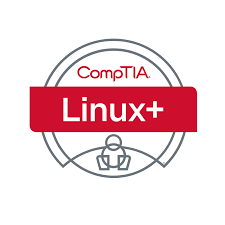
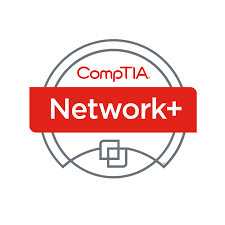
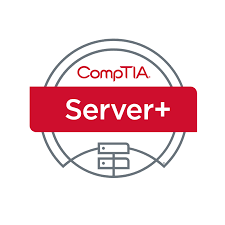
.png/f46e6515-d30d-9e91-413c-9fbb1a26a02e/)

