SCTP - Associate UI/UX Designer
- Home
- SkillsFuture Career Transition Programme (SCTP)
- SCTP - Associate UI/UX Designer
Associate UI/UX Designer

UI/UX designers are also crucial in creating user-friendly interfaces that improve customer satisfaction, loyalty, and conversion rates. As businesses in various sectors undergo digital transformation, the demand for specialized UI/UX designers will also increase.
According to the U.S. Bureau of Labor Statistics (BLS), employment of web developers and digital interface designers, including UI/UX designers, is projected to grow 13% from 2020 to 2030, faster than the average for all occupations. With this projected growth, Singapore's demand for UI/UX designers is expected to continue to increase in the coming years.
What do UI/UX Designers do?
UI/UX designers play a crucial role in creating digital products that are visually appealing, functional, and user-friendly. UI (User Interface) and UX (User Experience) design are interrelated disciplines that focus on different aspects of product design. UI design emphasizes the visual elements and overall aesthetics, while UX design focuses on user interaction, usability, and the overall experience of using a product.
Responsibilities
UI/UX designers are responsible for the following tasks:
- User Research: Conduct user research to understand the target audience's needs, preferences, and pain points.
- Information architecture: Organize content and features in a logical and user-friendly manner with sitemaps, user flows, and navigation systems.
- Wireframing and prototyping: Develop low-fidelity wireframes and high-fidelity prototypes that simulate the product's layout and functionality.
- Visual design: Design the visual elements of a product, such as colors, typography, icons, and images, to align with the brand identity.
- Interaction design: Define the behavior of interactive elements, such as buttons, menus, and forms, with animations, transitions, and micro-interactions.
- Usability testing: Test the product with real users to identify potential issues, areas of improvement, and validate design decisions.
- Collaboration: Collaborate with other team members such as product managers, developers, marketers, and content creators, to ensure a cohesive and effective product design
- Iteration and improvement: Iterate on the design based on user feedback and testing results to achieve the desired user experience.
Average salary

$4,166 per month1 for UX Designer
Skills Required for this Role
|
Technical Skills & Competencies |
Generic Skills & Competencies |
|
|
Career Support
Career Agility Hub
Enjoy access to NTUC LHUB’s Career Agility Hub (CAH) throughout the SCTP programme. This recruitment platform offers over 100,000 jobs across sectors and levels, along with updates on job fairs and industry events.
Continued Career Support
Tap on career coaching and placement support services provided by NTUC LHUB and its network of partners. Additionally, enjoy continued access to CAH and receive announcements of curated jobs and job fairs via email.
- Singapore Citizens, Singapore permanent residents, and holders of Long-term visit pass plus (“LTVP+ Holders”) who are aged 21 years old and above
- Committed to complete the programme
- At least 21 years old and above.
- Minimum GCE “O” Level or equivalent.
- Be able to speak, listen, read, and write English at a proficiency level equivalent to the Employability Skills Workforce Skills Qualification (ES WSQ) Workplace Literacy (WPL) Level 6
- Be able to manipulate numbers at a proficiency level equivalent to ES WSQ Workplace Numeracy (WPN) Level 6
- Well versed in all Microsoft Office applications, especially Excel, Word, PowerPoint, and Outlook
- Strong communication skills and problem-solving skills
- Ability to multitask
- Ability to work in a team environment
- Maintains high integrity and displays reliability
- Interested participants should apply for the programme
- Shortlisted candidates will be called for a 15-minute face-face or virtual interview
Training methodology

Instructor-led Virtual Training
Lecture and activity-based training with certified Trainers

Online Learning
Self-paced learning via e-learning platforms

Portfolio Building
Create a winning portfolio filled with hands-on projects that will help you shine in interview.

Mentorship
Your mentor is your partner-in-Project Management. They are instructors and industry practitioners dedicated to your future success.
Duration & learners' schedule

Total duration: 3 months (full-time) / 9 months (part-time)
List of Courses to Attend
Course Overview
This course provides a comprehensive overview of user experience design, covering the foundational research-based insights, user-centered analysis, effective web and application design, and practical usability testing. The course aims to equip learners with the knowledge and skills necessary to design intuitive and user-friendly interfaces for interactive applications.
Course Objectives
- Develop a solid understanding of the key foundational research-based insights in the UX field and applying them to design decisions
- Learn methods for analyzing user requirements and developing a design strategy based on user profiles and scenarios
- Understand the principles of successful visual design and creating winning web sites that balance user performance and visual appeal
- Learn practical techniques for progressive testing to ensure the design is in accordance with the user's needs, limitations, mental models, and cognitive styles
- Implement appropriate navigation models, layout, color, graphics, and icons for effective usability-based content organization
- Select appropriate UI control and design error and feedback systems to ensure intuitive interaction
- Conduct tests that uncover problems with content organization, task flow, brand strategy, and performance-based tests using paper and functioning prototypes
- Analyze web traffic logs and reviewing critical components of a successful usability test plan.
Course Overview
WordPress is a popular CMS that requires little coding and powers almost 40% of the internet. It offers skills for personal and commercial web applications, and is used by big companies like Disney, Facebook, and Microsoft. Its ease of use and flexibility make it a popular choice for website building.
Course Objectives
- Understand and analyse website design, content, and user experience principles
- Explore and discover the enhanced website design using User Interface and User Experience
- Learn and correlate the key functional requirements for website development
- Learn and develop website using WordPress content management system (CMS)
- Manage and maintain personal or company website using WordPress.
- Able to perform common website maintenance task requirements
Course Overview
Today, front-end developer, marketing and social media practitioners and UX professionals are being asked to apply principles of psychological influence and behavioural economics to the design of digital channels and platforms. Persuasion, emotion, and trust (PET) are critical factors for creating successful online interactions. The growing reliance on e-channels makes an engaging customer experience more important than ever. This course provides the essential knowledge to transition from being a classical usability engineer to become a complete user experience (UX) designer.
Course Objectives
- Understand and apply the Persuasion Emotion Trust (PET) framework to arrive at compelling designs and build persuasive and emotional design for a business aligned persuasion strategy leading to higher conversion
- Evaluate and analyze websites based on persuasion, emotion, and trust
- Understand and integrate PET-related requirements into the data gathering and interaction design process
- Construct designs and persuasion flows based on users' drives and blocks
- Validate the persuasiveness and emotional impact of designs
- Develop key PET strategy through research, evaluation, strategy, design, and validation
- Understand and develop methods to arrive at a PET based architecture and usage of Theme, Frame, Meme and PET tools, based on users drives and blocks
- Analyze and understand the persuasion flow, PET Flow, adding Resonant Triggers, and customer retention
- Review PET strategy for interfaces and reflect on the use of PET on the interfaces.
Course Overview
Adobe Illustrator is the leading industry vector drawing software used by professional designers around the world for graphic designs, illustrations, and typography.
No experience with Illustrator or other design applications is required. The lessons are designed from the fundamentals of this program so that you will get to familiarize with the essential tools and techniques you need to create beautiful vector artwork through practical tutorials and hands-on application.
Course Objectives
- Learn, use and apply Adobe Illustrator’s vector-based drawing software
- Apply the Principles of Design such as The Principles of Emphasis, Focal Point, Contrast, Unity, Variety, Balance & Proportion or Scale
- Correlate on Document setup and working with Artboard for design
- Apply and Work with Layers for design
- Place raster images and converting raster images into vector artwork for design
- Use Colour, Colour Gradients, Live Paint and Patterns to enhance the design
- Creative uses of Effects, Graphic Styles and apply Symbols for design
- Prepare production design materials or documents for print and web
Course Overview
This course is designed so that you can learn the fundamentals of this software and put the application to work. Each lesson provides step-by-step instructions for creating a specific project, alongside it comes with knowledge and reasonings behind the tutorials.
Course Objectives
- Prepare images for web and print output with appropriate sizing and resolution
- Apply painted masks, selection-based masks, gradient masks, and blend modes to create sophisticated image effects
- Create adjustment layers for editable, non-destructive changes to image colouration and exposure
- Create professional designs for different digital assets and channels
Course Overview
This course offers an introduction to web development using HTML5, CSS3, and JavaScript. You will learn how to use these tools to implement programming logic, create user interfaces, capture and validate user input, store data, and create well-structured applications. The course focuses on the key coding components and structures required to develop an HTML5 application, using lab scenarios to demonstrate various application scenarios. By the end of the course, you will have a solid understanding of web development fundamentals and the ability to create basic web applications.
Course Objectives
- Use HTML and CSS to create and style web pages.
- Program with JavaScript to manipulate the Document Object Model (DOM) and handle events.
- Implement HTML5 form validation and asynchronous programming with JavaScript.
- Use CSS3 to enhance web page styling and add graphical effects.
- Write well-structured JavaScript code and use object-oriented programming techniques.
- Access local file systems and play audio/video files without plugins.
Course Overview
This programme jointly develops with content from Wiley & Sons, a major book publisher will help the learners gain an understanding on how to manage data and information to engage in a meaningful and make sense of data for insights.
Course Objectives
- Evaluate viability and reliability of data
- Create linkages in the data relationship through pattern identification
- Analyse data and develop insights
- Share insights through the use of data visualisation and storytelling
Certifications


|
Course Fee and Government Subsidies |
||
|
|
Before GST |
After GST* |
|
Full Course Fee |
$20,900.00 |
$22,781.00 |
|
Singapore Citizens and Singapore Permanent Residents aged 21 years and above 1 (70% funding) |
$6,270.00 |
$6,834.30 |
|
Singapore Citizens aged 40 years and above 2 (after 90% funding) |
$2,090.00 |
$2,654.30 |
|
Singapore Citizens eligible for Additional Funding Support 3 (after 95% funding) |
$1,045.00 |
$1,609.30 |
- Base Subsidy - Eligible Singapore Citizens and PRs aged 21 years and above can enjoy subsidies up to 70% of the course fee.
- Mid-career Enhanced Subsidy (MCES) – Eligible Singapore Citizens aged 40 and above can enjoy subsidies up to 90% of the course fee.
-
Additional Funding Support (AFS)- Eligible Singapore Citizens that meet at least one of the following eligibility criteria can enjoy subsidies up to 95% of the course fee:
- Long-term unemployed individuals (unemployed for six months or more); or
- Individuals in need of financial assistance – ComCare Short-to-Medium Term Assistance (SMTA) recipients or workfare Income Supplement (WIS) recipients; or
- Persons with Disabilities
Funding Eligibility Criteria
- Trainee must be a Singapore Citizen, Singapore Permanent Resident, or LTVP+ Holder aged 21 years old and above
- From 1 October 2023, attendance-taking for SkillsFuture Singapore's (SSG) funded courses must be done digitally via the Singpass App. This applies to both physical and synchronous e-learning courses.
- Trainee must achieve at least 75% attendance for each module
- Trainee must pass all prescribed tests / assessments and attain 100% competency.
- NTUC LearningHub reserves the right to claw back the funded amount from trainee if he/she did not meet the eligibility criteria.