SCTP - Desktop Support Engineer
- Home
- SkillsFuture Career Transition Programme (SCTP)
- SCTP - Desktop Support Engineer
Desktop Support Engineer

In Singapore, there is a strong demand for Desktop Support Engineers, with a median salary of SGD 38,125 per year.
Upon completion, you will be well-prepared for further career advancements opportunities such as Senior Desktop Support Engineer, System Administrator, Network Administrator, IT Manager, or Cybersecurity Analyst.
What do Desktop Support Engineers do?
After attending the Desktop Support Engineering course, you will have the necessary technical skills and knowledge to provide end-users with desktop support services, troubleshoot and resolve technical issues, install, configure, and maintain hardware and software, and ensure that desktop systems are functioning optimally and securely.
As a Desktop Support Engineer, you will be able to provide technical support to end-users in an organization, assist with the implementation and maintenance of hardware and software systems, and ensure that systems are functioning optimally and securely. You will also be able to train and guide end-users on the proper use of hardware and software, maintain an inventory of hardware and software assets, and track support requests.
Responsibilities
- Troubleshoot and resolve hardware issues
- Provide software support
- Assist with network connectivity issues
- Offer user support and training
- Maintain and optimize system performance
- Implement security measures
- Manage incidents and problems
- Maintain an inventory of assets
- Collaborate with IT teams.
Average salary

$3,000 per month
Skills Required for this Role
|
Technical Skills & Competencies |
Generic Skills & Competencies |
|
|
Career Support
Career Agility Hub
Enjoy access to NTUC LHUB’s Career Agility Hub (CAH) throughout the SCTP programme. This recruitment platform offers over 100,000 jobs across sectors and levels, along with updates on job fairs and industry events.
Continued Career Support
Tap on career coaching and placement support services provided by NTUC LHUB and its network of partners. Additionally, enjoy continued access to CAH and receive announcements of curated jobs and job fairs via email.
- Singapore Citizens, Singapore permanent residents, and holders of Long-term visit pass plus (“LTVP+ Holders”) who are aged 21 years old and above
- Committed to complete the programme
- Minimum NITEC
- Be able to speak, listen, read, and write English at a proficiency level equivalent to the Employability Skills Workforce Skills Qualification (ES WSQ) Workplace Literacy (WPL) Level 6
- Be able to manipulate numbers at a proficiency level equivalent to ES WSQ Workplace Numeracy (WPN) Level 6
- Well versed in all Microsoft Office applications, especially Excel, Word, PowerPoint, and Outlook
- Strong communication skills and problem-solving skills
- Ability to multitask
- Ability to work in a team environment
- Maintains high integrity and displays reliability
- Interested participants should apply for the programme
- Shortlisted candidates will be called for a 15-minute face-face or virtual interview
Training Methodology

Instructor-led Virtual Training
Lecture and guided lab sessions with certified Trainers

Online Learning
Self-paced learning via Codeacademy and other e-learning platforms

Portfolio Building
Create a winning portfolio filled with hands-on projects that will help you shine in interviews.

Mentorship
Your mentor is your partner-in-Project Management. They are instructors and industry-practitioners dedicated to your future successs.
Duration & learners schedule

Total duration: 292 Hours / 33 Days
This programme is offered in both full-time and part-time modes. The duration of the full-time programme will be 1.5 months and the part-time programme will be 4 months.
List of Courses to Attend
Course Overview
CompTIA A+ is a professional certification for entry-level IT technicians. It is an internationally recognized certification that validates the foundational knowledge and skills required for a career in IT support and technical support roles.
The certification covers various topics related to computer hardware, software, networking, and troubleshooting. It is designed to test the skills required for installing, maintaining, customizing, and operating personal computers, mobile devices, and printers.
Course Objectives
- Develop an understanding of computer hardware, software, and operating systems, including installation, configuration, and troubleshooting.
- Gain knowledge of networking technologies and concepts, including TCP/IP, Wi-Fi, and SOHO networks.
- Learn the skills needed to identify and resolve common security issues, including malware, viruses, and basic encryption.
- Develop expertise in mobile device management and configuration, including Android and iOS devices.
- Gain experience in setting up and maintaining printers and other peripherals.
Course Overview
CompTIA Network+ is a course that covers essential networking concepts, technologies, protocols, and tools. It includes modules on network architecture, network operations, network security, troubleshooting and tools, network technologies, and network devices. The course is designed to equip students with the knowledge and skills needed for a career in network administration, network support, and network engineering. Upon completing the course, students should have a comprehensive understanding of network architecture, security, troubleshooting, and technologies, and be able to apply this knowledge to design, configure, and troubleshoot basic networks.
Course Objectives
- Develop a solid understanding of network architecture and the OSI and TCP/IP models.
- Understand common network protocols, such as TCP, UDP, DNS, DHCP, and IP.
- Gain knowledge of network technologies, including LANs, WANs, and wireless networks.
- Gain an understanding of network devices such as routers, switches, and firewalls.
- Learn about network security concepts such as authentication, access control, and encryption.
- Understand network troubleshooting methodologies and tools.
- Learn to identify and resolve common network issues, including connectivity and performance problems.
- Gain knowledge of network monitoring and management tools.
- Understand the basics of network virtualization and cloud computing.
- Develop the skills required to design, configure, and manage basic network infrastructure.
Course Overview
ITIL®4 Foundation course offers the participant with a comprehensive understanding of the ITIL 4 concepts, terminology and principles being applied for IT Service Management. It embraces key concepts from Lean, Agile and DevOps to provide an integrated, collaborative and holistic approach to delivering business value for an organization. After the completing course, the participant will be equipped with adequate knowledge to prepare themselves for the ITIL 4 Foundation exam.
Course Objectives
- Understand the ITIL Service Value System
- Understand and describe the key concepts for creating value for services
- Describe the Four Dimensions of Service Management
- Understand the Service Value Chain and its activities
- Explain the use ITIL guiding principles
- Explain some of the key ITIL practices like Incident management, Problem management, Change control and etc
Course Overview
In this course, students will learn how to support and configure Windows desktops in an organizational environment. Students will develop skills that include learning how to install, customize, and update Windows 10 and later operating systems. Students will learn how to managing storage, files, and devices as well as how to configure network connectivity for Windows. Students will also learn how to secure the Windows OS and protect the data on the device. Finally, students will learn how to manage and troubleshoot Windows clients.
Course Objectives
- Install and customize Windows 10
- Configure Updates for Windows.
- Configure devices and drivers for Windows.
- Configure storage for Windows.
- Configure network and remote management settings in Windows.
- Configure and manage browsers and applications in Windows.
- Configure account access and authentication.
- Configure file and folder permissions.
- Describe methods for securing Windows 10, common threats and methods for mitigating against them.
- Troubleshoot Windows and application installations.
- Troubleshoot hardware and driver issues.
- Troubleshoot file issues and perform recoveries.
Course Overview
This is a five-day course which offers the candidates with the knowledge and practical skills necessary to support and manage Apple macOS, iOS, and iPadOS devices in an organization’s IT environment. It covers the device deployment and management solutions so they can be leveraged to an organization’s advantage. Candidates learn how to use practical methods and tools to install, configure, troubleshoot and maintain OS, applications, and services on Apple devices. After the completing course, the candidates will be equipped with adequate knowledge to prepare themselves for the Apple Device Support Exam (9L0-3021) and Apple Device Deployment Exam (9L0-3019) examinations. The examinations will grant successful candidates the Apple Certified Support Professional (ACSP) and Apple Certified IT Professional (ACITP) certifications respectively.
Course Objectives
- Describe system requirements for initial Apple device configuration.
- Use the command line interface for effective macOS system administration.
- Understand the concepts and workings of Mobile Device Management Basics.
- Perform backup and restore of Apple devices.
- Configure network settings and services on Apple devices.
- Secure Apple device system hardware and software.
- Manage user account and data security.
- Understand Apple’s implementation of user data privacy.
- Utilize tools for troubleshooting and system diagnostics.
- Promote Customer Centric Innovations
- Support Workplace Improvements & Innovations
- (SCTP) Desktop Support Engineer: Capstone Project
Certifications





|
Course Fee and Government Subsidies |
||
|
|
Before GST |
After GST* |
|
Full Course Fee |
$15,600.00 |
$17,004.00 |
|
Singapore Citizens and Singapore Permanent Residents aged 21 years and above 1 (70% funding) |
$4,680.00 |
$5,101.20 |
|
Singapore Citizens aged 40 years and above 2 (after 90% funding) |
$1,560.00 |
$1,981.20 |
|
Singapore Citizens eligible for Additional Funding Support 3 (after 95% funding) |
$780.00 |
$1,201.20 |
*GST payable for all funding-eligible applicants: $421.2 (As per SSG’s policy, the GST payable is calculated based on prevailing rates of 9% after the baseline funding subsidy of 70%).
- Base Subsidy - Eligible Singapore Citizens and PRs aged 21 years and above can enjoy subsidies up to 70% of the course fee.
- Mid-career Enhanced Subsidy (MCES) – Eligible Singapore Citizens aged 40 and above can enjoy subsidies up to 90% of the course fee.
-
Additional Funding Support (AFS)- Eligible Singapore Citizens that meet at least one of the following eligibility criteria can enjoy subsidies up to 95% of the course fee:
- Long-term unemployed individuals (unemployed for six months or more); or
- Individuals in need of financial assistance – ComCare Short-to-Medium Term Assistance (SMTA) recipients or workfare Income Supplement (WIS) recipients; or
- Persons with Disabilities
Funding Eligibility Criteria
- Trainee must be a Singapore Citizen, Singapore Permanent Resident, or LTVP+ Holder aged 21 years old and above
- From 1 October 2023, attendance-taking for SkillsFuture Singapore's (SSG) funded courses must be done digitally via the Singpass App. This applies to both physical and synchronous e-learning courses.
- Trainee must achieve at least 75% attendance for each module
- Trainee must pass all prescribed tests/ assessments and attain 100% competency.
- NTUC LearningHub reserves the right to claw back the funded amount from trainee if he/she did not meet the eligibility criteria.